You’re an active Pinterest user and that’s you’re asking how do you check history on Pinterest, right?
Checking history on Pinterest is as easy as winking because you don’t have to use any additional tools.
In the article:
- Checking Pinterest History on a Computer.
- Checking It on the Pinterest Mobile App.
- Some Related Questions and Answers.
Notice: Want to know how to download full-size images from Pinterest? read the post
How Do You Check History On Pinterest (Computer)
Checking history on Pinterest from a computer is easier than the mobile app. All you need to have is a
- Computer
- Browser
- Internet connection
Step #1: Open the Pinterest website by searching on Google or directly typing pinterest.com in your browser to access the site.
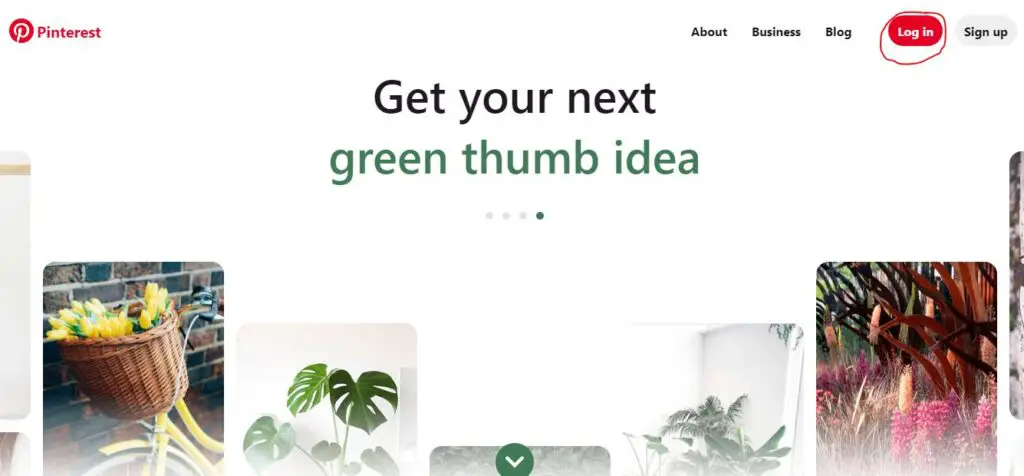
Step #2: Click on the login button from the top of the menu. A new pop-up window will come to ask you to log into your account using either your Gmail account or an email address and password.
Step #3: Hit the arrow icon and then “Settings”
Step #4: You’ll be redirected to your setting page on Pinterest. From the sidebar, click on the “Home feed tuner” tab.
Step #5: There you will be able to see all the pins/boards and images that you browsed recently on Pinterest.
Note: you can turn on and off recommendations from the boards. To turn it off, simply click on the “Turn off” button.
How Do You Check History On Pinterest (Mobile App)
- Open the Pinterest app and log into your account.
- Saved > Setting Icon > Home feed tuner > History
Delete Pinterest Search History
You can delete/remove all the searches you made while searching in the Pinterest search box.
- Click on the search box.
- And hit on the cross icon to remove all the searched texts.
Can Others See What You Search On Pinterest?
Since the browser, account, and device you’re using to search on Pinterest is yours, there is no chance that others see what you search on your Pinterest account unless you give access to your account to others.
How to see liked videos on Pinterest in 2022?
Sorry to say that currently there is no option to see liked videos on Pinterest as Pinterest have moved any pins you have liked to a new board on your account.
How To Find A Pin On Pinterest That You Didn’t Save?
Remembering the name of the Pin or manually searching and finding that pin is the only way to find a pin on Pinterest that you didn’t save because there is no way to see it now.
My Final Advice:
I know you have a clear answer to the question of How Do You Check History On Pinterest. Note that Pinterest only allows users to check their history, not to clear them.
Also, remember that clearing your browser caches doesn’t mean that you’re going to remove your Pinterest history as Pinterest is a dedicated platform.