Do you want to change the feed you’re currently seeing in your Pinterest account, and search for a complete on How To Change What I See On My Pinterest Feed?
If you’re not satisfied with what you’re seeing in your Pinterest Feed, it’s time to customize the feed to use the platform happily.
In this article, I will guide you with this topic and help you to change the Pinterest Home Feed based on your interests!
How To Change What I See On My Pinterest Feed?
If you’re like most people, you probably have a love-hate relationship with your Pinterest feed.
On one hand, it’s full of beautiful things to look at and get inspired by. On the other hand, it can be overwhelming, and sometimes you just want to see things that are more relevant to you.
If you’re in the latter camp, there’s good news: you can change what you see on your Pinterest feed.
If you’re interested in changing up the content you see on your Pinterest feed, there are a few different things you can do.
One option is to adjust your settings so that you’re only seeing pins from the people you follow.
To do this, head to the Pinterest homepage and click on the three lines in the top left corner. This will open up a menu of options – select “Settings” near the bottom.
On the next screen, scroll down to the “Feed” section and click on the “Edit” button.
From here, you can choose to see pins from everyone, just the people you follow, or only pins that have been recommended to you.
If you want to see more of a particular type of content on your feed, you can also try following specific boards or searches.
To do this, head to the Pinterest homepage and enter what you’re looking for in the search bar.
For example, if you’re interested in fashion, you could search for “fashion blogs” or “street style.”
Once you find a board or search that you like, you can click the “Follow” button to add it to your list.
Whenever you want to check out your feed, just head to the Pinterest homepage and click on the “Home” tab.
This will show you all of the latest pins from the people and boards you’re following.
Note: Keep in mind that changing your feed settings will only affect the pins you see going forward.
So if you’re wanting to see more recent pins from your favorite people and boards, be sure to check back often!
How Do I Change My Interests On Pinterest 2022?
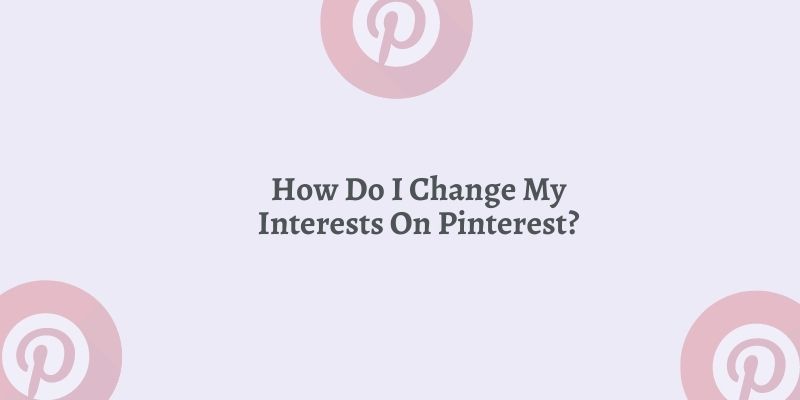
If you’re interested in updating your interests on Pinterest, there are a few different ways you can go about it.
You can either add or remove interests from your profile, or you can edit the interests that you’ve already added.
To add interests to your profile, head to the “Edit Profile” section and click on the “Interests” tab.
From there, you can click on the “+ Add Interest” button and start typing in the interests that you want to add.
Pinterest will suggest interests for you as you type, so you can just click on the one you want to add.
You can also remove interests from your profile by going to the “Interests” tab and clicking on the “X” next to the interest that you want to remove.
If you want to edit the interests that you’ve already added, you can do so by going to the “Interests” tab and clicking on the pencil icon next to the interest that you want to edit. From there, you can add or remove keywords that are associated with that interest.
That’s all there is to updating your interests on Pinterest! By adding and removing interests, you can make sure that your profile is always up-to-date and reflective of your current interests.
How Do I Change My Pinterest Feed Layout?
If you’re not happy with the way your Pinterest feed looks, you can change the layout.
To do this, go to your settings and click on the “Feed” tab. From there, you can choose from a few different options:
- The first option is to display pins from everyone you follow. This is the default setting.
- The second option is to display pins from people you follow, and also pins that have been recommended to you.
- The third option is to display only pins that have been recommended to you.
- The fourth option is to display pins from a specific person or board.
Once you’ve selected the layout you want, click “Save Changes.”
How Do I Reset Pinterest Suggestions?
If you’re looking to reset your Pinterest suggestions, there are a few things you can do. First, you can try clearing your cache and cookies.
If that doesn’t work, you can try resetting your Pinterest password. Finally, if all else fails, you can always contact Pinterest support for help.
Clearing your cache and cookies is a pretty simple process. Just go to your browser’s settings and find the options for clearing your cache and cookies. Once you’ve done that, restart your browser and try accessing Pinterest again.
If clearing your cache and cookies doesn’t work, you can try resetting your Pinterest password.
To do this, just go to the Pinterest login page and click on the “Forgot Password” link. Enter your email address and follow the instructions from there.
If you’re still having trouble resetting your Pinterest suggestions, you can always contact Pinterest support for help.
Just go to the Pinterest help center and click on the “Contact Us” link. From there, you can fill out a form or give them a call.
How Does Pinterest Decide What To Show You?
When you open Pinterest, the first thing you see is a feed of Pins tailored just for you. But how does Pinterest decide what to show you?
First, Pinterest will show you Pins from the people and boards you follow. That way, you never miss a beat with the people and topics you care about most.
Then, Pinterest will fill in your feed with Pins they think you’ll love based on your past activity on Pinterest.
For example, if you’ve Pinned a lot of recipes lately, the algorithm will show you more Pins with recipes.
Pinterest also looks at what’s popular on Pinterest and tries to show you Pins that lots of other people are Pinning and talking about.
That way, you’re always up-to-date on the latest trends.
If you see a Pin you like, be sure to save it to one of your boards. When you save a Pin, Pinterest will show you similar Pins to help you find more stuff you’ll love.
Pinterest also uses the Pins you save to show you recommendations for things like shops and products.
And if you ever need some inspiration, just click on the Explore tab to see Pins about all kinds of topics, from fashion to food to DIY.
On Pinterest, you’ll always find something new and inspiring. So dive in and start exploring today!
Final Words:
How to change what I see on my Pinterest feed is one of the most asked questions by new Pinterest users as they don’t know how they can change the feeds according to their interests!
Hopefully, this article will help you with that and guide you on changing the feeds that you want to add on Pinterest to see your interest-related pins from others.