As I’m a web developer, I know the importance of watching a youtube video frame by frame.
If you’re a learning-minded person and are looking for a guide on how to go frame by frame on youtube, you should read the complete guide and stay connected on this page till the end.
Let’s get started!
How to Go Frame By Frame on Youtube?
You can follow four easy methods to watch a youtube video frame by frame without any hassle.
The first method is using your keyboard shortcut. (Right and Left Arrows Buttons). And the second method is using the J and L buttons on your computer keyboard.
The last way that will be shared in this article is using the VLC Media Player. However, you have to download your video from youtube or any other video-sharing platform to watch the video step by step.
How to Watch Youtube Video Frame by Frame (Method One)?
As we mentioned, you can effortlessly use your keyboard Right and Left Arrows Buttons.
- Open a video on youtube.
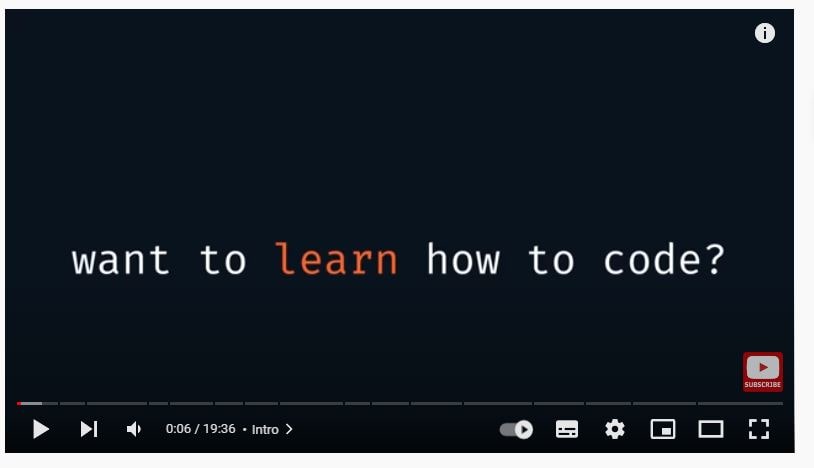
- Once you open a video and you’re on a watching mode, click on your right arrow button.
- you’ll go one frame ahead when you press the right arrow button, and when you press the left arrow, You will go back one frame.
How to Use Keyboard Shortcut to Watch Youtube Video Frame by Frame?
In addition to following the shared keyboard shortcuts, you can also use other simple shortcuts to watch a youtube video step by step.
- Go to Youtube and search for your interested video and open it.
- Play the video and press the “L” to go ahead and “J” to go back one frame.
How to Watch Youtube Videos Step By Step Via VLC Media Player?
VLC is lightweight and one of the most popular video players to watch video quickly. First, you have to download and install the application from the official website of the player.
Once you have the player installed on your PC, download the video you want to watch frame by frame. If you don’t know how to download a youtube video, watch this video:
How to add a button on YouTube Videos
After downloading the video, open it via the VLC video player. Click on the view button to expand more options.
From the view option, click on the advanced controls to enable the frame-by-frame setting.
Once you click on the advanced controls, an extra option will be added in the player to let you watch the video step by step.
When you click on the icon, Your video will move one frame forward.
Using a third-party website to watch youtube video frame by frame:
The shared methods are the most well-known ways of watching youtube videos step by step. However, if you’re not satisfied with them, you also have some great alternatives to follow.
There is a third-party website named watchframebyframe.com, this website is completely free to use and easy too. You can simply use the website as a frame-by-frame video watching service for all kinds of youtube videos.
To understand the topic practically,
- go to the website watchframebyframe.com.
- Open your youtube app or directly go to Youtube to search a video that you want to watch from the third-party website step by step.
- Once you play the video, copy the URL from the browser or if you are from mobile, copy the shared link by clicking on the share button.
- Come back to watchframebyframe.com and paste the copied link into the box.
- Then hit the Watch Video button to open the video.
- After that, you can set your preferred setting to move the video according to your needs.
- Once you set the setting, you can simply press the right or left arrow button to control the frame setting.
The mentioned third-party website is available for computer and mobile devices as well. So you can copy the youtube video link and go to the website from your mobile browser to do the same thing as the computer.
What is Frame by Frame Youtube Video Watching?
A frame-by-frame video watching on Youtube means you’re trying to watch the video in an organized way to control it in your own way.
You can watch the video’s important part to learn or watch the exact moment in the video. This way will save time and make you a much more productive man.
Why You Should Watch Youtube Videos Frame by Frame?
If you’re a learning-minded person who loves watching and learning something from youtube videos, you might need to go frame by frame. The benefit of following the method is you can go step by step to watch the video faster.
Another benefit is you can watch what you actually need to watch. You don’t need to wait a lot of time to see something.
How do I view a video frame by frame on my iPhone?
If you’re an iPhone user and want to watch youtube video frame by frame, the best way to do that is double-clicking on your video from the right side. On the other hand, you can double click from the left side of the video to move one frame backward.
Also Read:
- How To Block Youtube Videos?
- How Do I Block Youtube On Chrome Without An Extension?
- How To Lock Youtube Screen?
- How To Make A Youtube Video Your Ringtone?
Summing-Up:
This was the complete post on how to go frame by frame on Youtube. We have tried to highlight some of the most common and widely used methods to watch all kinds of the video frame by frame.
Since the process is quite simple and you don’t need to be a technical guy like me, you have the option to select one of these shared methods to meet your requirements.
Note: There might be a lot of third-party extensions that will let you go frame by frame on a youtube video. However, not all the services are trusted. Some of them might not work properly and in the end, you’ll lose your time.