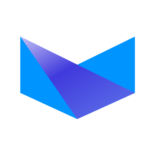“Attention all parents! Are you tired of your kids communicating in secret code with their friends? Do you suspect that their messages are laced with emojis and acronyms that you’re not privy to?
Well, fear not, because Telegram has arrived to make your parenting job just a little bit easier (or possibly more complicated, depending on how you look at it).
In this article, we’ll look at the pros and cons of Telegram for kids – from the safety features to the potential pitfalls – so you can make an informed decision about whether to let your little ones join the chat revolution.”
Telegram For Kids – Should You Let Them Use It?
There are both reasons why kids should not and should use Telegram. On the one hand, Telegram can offer a secure and private way for kids to communicate with their friends and family members.
It also has a range of features that make it a popular messaging app, such as the ability to send messages that self-destruct after a certain amount of time.
On the other hand, there are potential risks associated with using Telegram, especially for young children. These risks can include exposure to inappropriate content, cyberbullying, and even online predators.
It’s essential for parents to carefully consider these risks and weigh them against the potential benefits before deciding whether to allow their kids to use Telegram.
Pros
- End-to-end encryption
- Group chats
- Customizable settings
- Cloud storage
- User-friendly interface
Cons
- Age restrictions
- Inappropriate content
- Cyberbullying
- Lack of parental controls
- Security risks
Is Telegram Safe For Kids?
Look, Telegram does have some features that can make it a safe and secure messaging app for kids to use, such as end-to-end encryption and the ability to report and block inappropriate content or users.
However, as with any social media or messaging app, there are potential risks and dangers associated with using Telegram, especially for younger children.
For example, Telegram’s privacy features can also make it a popular platform for cyberbullies and online predators. Additionally, since the app allows users to join public groups and channels, kids may be exposed to inappropriate or harmful content.
The safety of Telegram for kids depends on a number of factors, including the child’s age, maturity, and ability to use the app responsibly.
How to Enable Sensitive Content on Telegram?
How can I block 18 content on Telegram?
Unfortunately, Telegram does not offer a built-in feature to block 18+ content. However, there are some steps you can take to limit your exposure to adult content on Telegram:
Turn on Sensitive Content: Telegram has a Safe Mode called sensitive content that hides sensitive content in public channels and groups. To turn on Safe Mode, go to Settings > Privacy and Security > Sensitive Content, and toggle it on.
Avoid public groups and channels: Public groups and channels are more likely to contain adult content, so it’s best to avoid them altogether. Stick to private chats with people you know and trust.
Remember that while these steps can help limit your exposure to adult content on Telegram, they are not foolproof. It’s important to always be vigilant and report any inappropriate content or behavior.
Is Telegram Safe For 10-year-olds?
Note: While Telegram has several safety features, it’s important to consider that the app is not specifically designed for children.
Telegram’s terms of service state that users must be at least 16 years old to use the app, which means that children under the age of 16 are technically not allowed to use Telegram.
For 10-year-olds who are using Telegram, it’s crucial for parents to take an active role in monitoring their child’s use of the app.
Parents should talk to their children about safe online behavior, including not sharing personal information with strangers and reporting any inappropriate content or behavior.
They should also set clear boundaries and rules for their child’s use of the app, such as limiting the amount of time spent on Telegram and not joining public groups or channels.
Important notes:
When it comes to keeping kids safe on messaging apps like Telegram, there are several important factors to consider.
While no app can be completely risk-free, there are steps parents can take to make Telegram safer for their kids.
This includes enabling privacy settings like two-factor authentication and a passcode lock, encouraging their child to only communicate with people they know and trust, and reporting any inappropriate behavior or content.
Parents should also be aware that Telegram has an age restriction and users are required to be at least 13 years old to use the app.
While younger children may be able to use the app with parental supervision, parents should carefully consider the risks before allowing their child to use Telegram.
Additionally, there are messaging apps designed specifically for children, such as Facebook Messenger Kids and Kik Messenger, which offer more safety features and parental controls.
To keep their kids safe from Telegram, parents should educate their children about safe online behavior, monitor their use of the app, and set clear boundaries and rules.
This includes limiting the amount of time spent on Telegram, not joining public groups or channels, and using parental control apps and software to monitor and restrict their child’s access to Telegram and other apps on their device.
By taking these steps, parents can help ensure their child’s safety while using messaging apps like Telegram.
Conclusion:
Telegram is a popular messaging app that offers a range of benefits for kids, such as end-to-end encryption, group chats, and customizable settings.
However, there are also significant risks and drawbacks associated with the app, including age restrictions, inappropriate content, cyberbullying, lack of parental controls, and security risks.
Parents should carefully consider these factors before allowing their child to use Telegram and take appropriate steps to ensure their child’s safety while using the app.
This can include setting up parental controls, monitoring their child’s use of the app, and using tools such as Safe Mode and third-party filtering apps to limit exposure to adult content.