Suddenly you see some beautiful photos on Pinterest and you want to download them in full size, right?
In this case, asking how to download full-size images from Pinterest is a normal question. The good news is that Pinterest allows users to directly download full-size images.
Key Takeaways For This Post
- The right ways to get full-size images from Pinterest.
- 3 Methods to download images.
- Tips to get a high-quality photo from Pinterest.
How To Download Full-Size Images From Pinterest?
Shortly: Go to Pinterest and open the board where you want to download full-size images. Click on a single image and then on the three-dots icon > Download Image.
Note: There are several ways that work 100% in terms of downloading a full-size photo from the website. All you need to do is follow one method and get your preferred image.
Let’s show you three methods to get the full-size photos from Pinterest so that you can use the photos as wallpaper or for any other purposes.
01: Download Full-size Photos From Pinterest
The first method is going to be downloading a photo directly from Pinterest using the built-in downloadable feature. Everyone is always open to getting the benefits of using the direct downloadable feature.
Step #1: Open your browser and go to Pinterest.com. To download a full-size image, you don’t need to log into your account.
Step #2: Find a board where the image that you would like to download is saved by the owner of the account.
Step #3: Find the 3-dots icon beside the “Upload” icon. When you click on the icon, The option to download the image will come out.
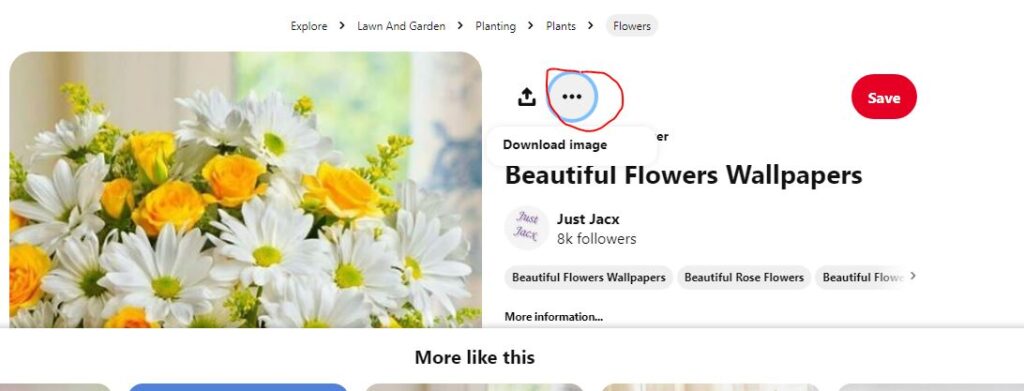
Step #4: Click on “Download Image” and get the full size of the selected photo. The main advantage of downloading a photo with the help of the built-in feature is you’ll get a good resolution for the image.
Tips: You can use the Pinterest built-in image download option to download high res images from Pinterest.
02: Download Full-size Photos From Pinterest Website
For the second method of showing you a complete guide on how to download full-size images from Pinterest, I’m going to use a browser extension to make the entire process easier.
Whether you’re using Chrome or Firefox, you can use the Extension that I’ll use to download images. The name of the extension is Image downloader created by Imageye.
Image downloader is a great browser extension that allows all registered and non-registered Pinterest users to download full-size images without clicking a lot of links.
Step #1: Download the Image downloader extension and install it on your browser by clicking on this link.
Step #2: Once you have successfully installed the extension, you’ll see a new icon visible on the top of your browser.
Step #3: Open any of your favorite boards on Pinterest. You can also open a single pin page.
Step #4: Click on the extension icon while on that particular page. You’ll notice an option something like this image:
Step #5: Click on the download icon to only get the single image. If the extension found more than one photo on that page, it will collect all of them and give you the option to download all the images at once.
The same plugin is also able to give users the option to download full-size images without reducing the quality of the photo.
Security Tips: Remove the extension after downloading your needed images from Pinterest because a third-party extension can track you while browsing the internet and downloading something from any website.
03: Download Full-size Photos From Pinterest (Using The Browser Feature)
If you follow method three instead of following the already mentioned two methods, you can easily do it without installing any extension.
Step #1: Open the board or a single pin page where the image that you would download is saved by an author.
Step #2: Right-click on your mouse and then click on “Open image in new tab”. It will open the image in a new tab where you can download the image. Or you can also download the same image by clicking on the “Save Image As” text.
Final Words For You:
You’re visiting this page means you’re highly interested in learning how to download full-size images from Pinterest, right?
Well,
All the possible ways you can find in this article. If one method of downloading a full-size image doesn’t work for you, go and try the other one as I have shared three separate ways.
However, if you use an extension for the task, make sure you’ve removed the app after completing your job to keep your computer and browser safe and secure from third-party agencies.