If you’re an active Pinterest user, How to Sync Pinterest between devices can be a common question because you may have multiple devices.
I’m a Pinterest user and frequently encounter the same query online. And with this in mind, I have written this particular post to help you.
You’re going to learn the following things:
- Does Pinterest have a synchronization feature?
- Is it possible to use Pinterest from multiple devices?
- We’re two friends, want to use the same Pinterest account, possible?
- Will I get a notification when login in from a new device?
- Can I sync my phone contacts on Pinterest?
Stay tuned till the end!
How To Sync Pinterest Between Devices?
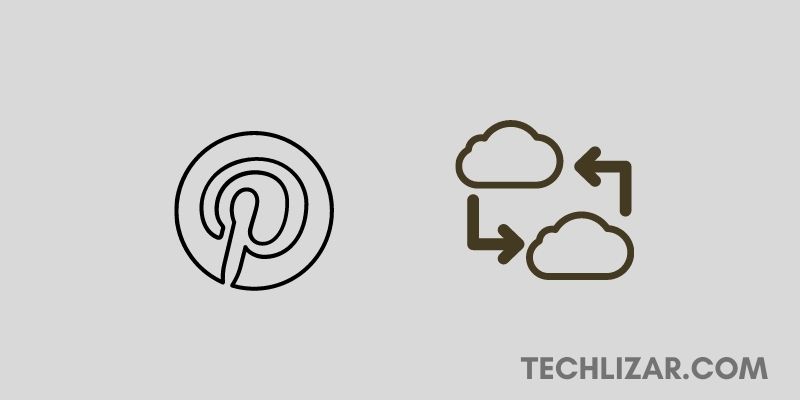
You don’t need to manually synchronize your devices because as long as you use the same email to log into your account, you’ll be able to access your account from different accounts from multiple devices.
There is no such a synchronized feature that you can use in Pinterest to connect your account with multiple devices.
Also Read:
Is It Possible To Use Pinterest From Multiple Devices?
There was a time when Pinterest only allowed users to use their accounts from one device. But over time, Pinterest has changed a lot and brought a lot of new features.
You’ll not encounter any issues even if you try to log into your account from multiple devices. However, sometimes Pinterest can ask you to check some login security to ensure a safe user experience.
For example, Pinterest will ask you to change your old password while you try to access your account from several browsers, apps, and platforms.
So if you need to use the same account from countless devices, you can simply change your password and use the account.
How Do I Log Into My Pinterest Account On Another Phone?
You can follow the same procedures that you followed when logging into your account on your first phone.
If you’re from a browser on your mobile phone:
- Go to Pinterest.com
- If the account you have created using your Gmail account, click on “Login with Gmail” and select the Gmail address to log in.
- If you have used an email and a manual password, look at the right corner of the page and hit on the “Log in” tab.
- Type your Email and Password to access the account.
If you’re from the Pinterest mobile app follow the above guide and successfully access your account on your new device.
Can Two People Use The Same Pinterest Account?
As long as you’re using the same account from the same IP address, Pinterest will not doubt your activities seriously. However, if you and another person want to use the same account from a different IP address, Pinterest may suspect you.
When your friend or someone else tries to access the same account, they will be asked for changing the password of the account.
In that case, if accessing the same account from another device is required, you can stay with them and help to change the password. Once the password changing part is complete, use the password on your phone to keep using the account.
To overcome the issue, I’ll recommend using Pinterest from the same IP or same network if you want to use the same Pinterest account by two people.
Does Pinterest notify you when you log in from another device?
In general, if Pinterest notices an unwanted activity on your account that can cause a problem, you’ll get an email to that email that you have used while creating the account.
Pinterest will highly recommend you to reset your password as soon as you can, and when you change the password. include you, everyone will be logged out from the account.
Pinterest can send you an email due to the following reasons:
- If they detect an unexpected log in from an unusual area.location.
- If they notice multiple log-in requests within a short period of time.
- And if they see spammy behavior within your account.
What I Recommend:
Look, you’re asking How To Sync Pinterest Between Devices, right? However, there is no such an option that you can enjoy to sync Pinterest between devices. Rather, you can use the same account from more than one device without the need for synchronization of your devices.