Wondering how to stop ads on Pinterest? Pinterest’s ads can bother you, so stopping them from your feeds can save your time to find more photos and ideas.
The Ultimate Truth: There is no permanent way to stop Pinterest ads because just think, if you could, then how would Pinterest survive without ads revenue?
So you can just follow some temporary methods to stop ads on Pinterest. In this article, I’m going to share some ways to freely remove and stop ads!
Stay connected!
How To Stop Ads On Pinterest?
Shortly: You can’t stop ads but what you can do is limite the ads that come on your Pinterest feed.
If you’re like most people, you probably use Pinterest to find new recipes, style inspiration, or DIY projects.
But what you may not realize is that Pinterest is also a powerful marketing tool. Businesses can use Pinterest to reach a wide audience, and generate leads and sales.
While some ads makers may be happy to pay for ads on the platform, others may be thinking if they can remove or stop Pinterest ads.
To stop or remove ads on Pinterest from your feed, go to the settings menu and select “Ads.” After that, select “Do not show ads.”
This method will help you to remove the currently showing ads from your account. However, if you see another ad at the same time, you have to manually remove that one too.
Pinterest Ads Personalization Settings
Pinterest allows users to customize their ad settings to tell Pinterest what they are interested in, and based on the settings, Pinterest shows ads to improve the user experience.
If you’re interested to see ads from the websites you have visited, you can checkmark the box from your setting by going to Settings > Privacy and data > Personalization, and then checkmark the first box.
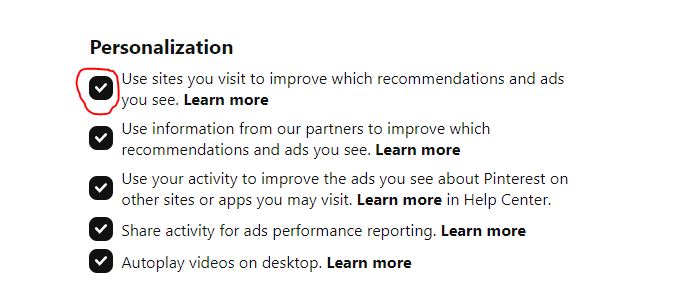
You can tell Pinterest to use your account information to show custom ads from their ads partners to the ads showing results. To enable this option, checkmark the second checkbox.
If you want to let Pinterest show ads based on your activities on the platform, you can simply enable the third checkbox.
The people who run ads on Pinterest will be able to see your account information and activities if you enable the four number checkbox. I will recommend you do not enable the option.
How To Stop Video Ads On Pinterest
Don’t want to keep the auto video playing setting on? You can simply go to Settings > Privacy and data > Personalization, and then uncheck the last option.
Do Video Ads Autoplay On Pinterest?
Yes. however, if you already have enabled the auto video playing setting from your Pinterest account by going to settings > Privacy and data > Personalization, and then uncheck the video auto play setting.
Video ads on Pinterest are a great way to promote your brand or product. They are eye-catching and can be very effective in driving traffic to your website or online store.
How Do I Stop Pop Up Ads On Pinterest?
The truth is you can’t remove or stop pop-up ads on Pinterest. Adblocker softwares or browser extensions are also weak in this case. Seeing the ads and closing after a certain time and keeping using Pinterest is the ultimate solution.
Pop-up ads are a form of advertising that appears on websites or apps. They are usually in the form of a pop-up window that appears when you click on a link or ad.
Pop-up ads on Pinterest can be annoying and intrusive, but they can also be used to deliver important information or promote a product or service.
FInal Note:
At the final moment on how to stop ads on Pinterest, I would like to tell you that If you are not happy with the ads you are seeing on Pinterest, you can always stop them by going into your settings and turning off the ad personalization.
This will stop Pinterest from tailoring ads specifically for you, but you may still see ads from businesses that Pinterest thinks you might be interested in.
You can also block specific ads by clicking on the three dots in the top right corner of the ad and selecting “Block this ad.”