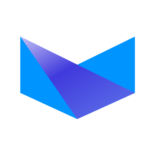Some users may have noticed that when they try to create a new account on Telegram, the verification code SMS sent by Telegram gets automatically filtered to the spam folder in their inbox.
This can be frustrating for users who need to receive the code quickly to complete the registration process.
There are several reasons why Telegram’s SMS messages might be marked as spam by some email providers or mobile carriers.
These reasons include the use of shortcodes, the volume of messages sent from a single source, or issues related to the content of the message. In this article, we will explore these reasons in more detail and provide some tips for users who are experiencing this issue.
Why Telegram Sends SMS to the Spam Folder?
As mentioned, there might be a lot of reasons why Telegram sends SMS to the Spam folder. so let’s try to find out the reasons first, and then some solutions.
Reasons:
- Filtering algorithms: Most smartphones and mobile carriers use sophisticated algorithms to filter out spam messages from legitimate ones.
These algorithms may incorrectly categorize Telegram messages as spam due to various reasons, such as the sender’s reputation or the message’s content.
- Incompatible message format: Telegram messages use a different format than traditional SMS messages, which can sometimes cause issues with certain mobile carriers or SMS apps. As a result, the message may not be delivered properly or may be marked as spam.
- Incorrect contact information: If the contact information of the recipient is incorrect or outdated, the message may not be delivered properly, or it may be marked as spam.
- Sender’s reputation: If the sender’s phone number or account has been flagged for spamming or suspicious activity, messages from their account may be automatically marked as spam.
Here are some possible solutions to these issues:
- Ask the recipient to add your phone number or Telegram account to their contacts to improve deliverability.
- Use a different messaging app, such as WhatsApp or Signal, which may have better deliverability rates.
- Contact your mobile carrier or SMS app provider to troubleshoot any issues related to message delivery or spam filtering.
- Improve your sender’s reputation by avoiding sending messages to recipients who haven’t opted in or reported your messages as spam.
- You may use a virtual phone number to verify the account. watch the video to know how to use the number.
What Does Spam Mean on Telegram?
Spam on Telegram refers to unwanted or unsolicited messages sent to users, usually for advertising or promotional purposes.
These messages may be sent to a large number of recipients without their consent or may be irrelevant to the recipient’s interests or needs.
Spam can also include messages that contain phishing or scam attempts, such as requests for personal information or financial transactions.
Telegram has measures in place to detect and prevent spam, such as filtering algorithms and the ability for users to report spam messages.
Conclusion
Telegram messages may end up in the SMS spam folder due to various reasons, such as filtering algorithms used by smartphones and mobile carriers, incompatible message formats, incorrect contact information, and the sender’s reputation.
These issues can cause problems with message delivery and result in messages being marked as spam.
To address these issues, it’s recommended to add contacts to your phone or Telegram account, use alternative messaging apps, and troubleshoot any delivery or spam filtering issues with your mobile carrier or SMS app provider.
Additionally, avoid sending unsolicited messages or engaging in suspicious activity that can harm your sender’s reputation.
By taking these steps, users can improve message deliverability and reduce the likelihood of messages being marked as spam.