How would you think that Youtube will allow you to watch others’ private videos without permission?
Even if it is hard, it is true that there is no solution to answer your question of How To Watch Private Videos On Youtube Without Permission.
You have to get permission from the uploader, otherwise, no way to touch the video on your side.
Note: You may find a lot of articles with titles like (Easy way to watch private videos without permission). Remember that Youtube never ever allows watching private content except for the original author.
However, if the uploader wants to share one of their private videos with another Youtube user, they can privately send an invitation, and then only the receiver and the author can access that particular content from Youtube.
Since there is no accurate answer to watching such videos, in this guide, we’re only going to see:
- Different types of video storing modes on Youtube
- Why should you mark your video as private?
- How to watch a private video on Youtube?
And at the end of the article, you’ll enjoy some of our advanced tips and tricks to watch private videos of your relatives without their permission.
Read our previous post on how to share private video on youtube
Types of Video Uploading Modes on Youtube
Without any question, the largest video-sharing platform is Youtube. There are countless features that help the content creators and normal users as well.
In the video uploading category, Youtube offers three modes for the users to select while uploading a video on their platform.
A Short Table of Youtube Video Storing Modes
| Public | Anyone can watch, like, comment, download, and share. |
| Unlisted | Can be watched if the owner of the video shares the link of that video. |
| Private | Only accessible for the uploader and the user who has the right access to the video. |
You may like:
- Remove Shorts From Youtube
- How To Lock Youtube Screen?
- How Do I Block Youtube On Chrome Without An Extension?
- How To Go Frame By Frame On Youtube?
YouTube stands on public content, while the unlisted and private video uploading features are only for ensuring a secure and reliable platform for users.
However, as regular users, we take advantage of all of the mentioned features and rely on the functionalities.
For example, when you take a video from your public lifestyle, there is a high chance that you’ll want to make the video watchable for everyone to boost your social value.
For this case, you mark the video as public. On the other hand, if you have something very personal, you might want to mark the video as private.
Meanwhile, when you have a publicly shareable video but you don’t want to let unlimited people watch it, making the video unlisted can be a good idea.
So it is clear that each video uploading mode has its own benefits. You should use each feature to increase your Youtube using experience.
Note: I’ve been using Youtube for almost 4 years and using all the mentioned features based on my various needs. Since all of the features don’t require you to pay for something to use, keep using them.
Read More:
Should You Mark Videos As Private?
It will depend on your personal preference. If you think the video you’re uploading contains very personal information and if it appears in front of the public, your data can be hampered, then upload the video with the private mode.
Private mode is not only used to upload personal content but also there can be so many reasons behind keeping a video private on Youtube.
Some of the most people reasons are the following:
| Needs | Description |
| Back-up | Suppose you have some videos on your local device like Pendrive or Hard Disk, and now you want to take a back of the videos. In this case, you can use Youtube’s Private mode feature to take a backup of your video. Without you, no one will not be able to access the uploaded videos. When you need the content in the future, simply download it and store it on your local device or another online platform like Google Drive. |
| Client’s Project | Are you working on the video creation market or work? There is a high chance that you will frequently need to send your demo work to your client. For this, you’ll need to use a secure platform to share the edited video. The Youtube private mode will play a good role here. After completing the editing task, upload the video on youtube as a private video, then share it with your client using the client’s Gmail address. |
| Instant Uploading | If you’re a person who frequently records videos and doesn’t prefer to save them on the local space, trying the Youtube private mode feature will help you. As soon as you record content, you can use your mobile data or wifi to upload the video directly to your Youtube account with the private, unlisted, and public mode. |
Apart from these purposes, people use the same feature for multiple needs. So you’re always open to using the feature to secure content.
Before thinking anything negative about Youtube private videos uploading mode, you have to know that the feature is only for security that helps users to protect their content from downloading and watching.
How To Watch Private Youtube Videos?
To watch a private video on Youtube, the first requirement is to have a Gmail address and a channel. You have to also upload some videos marked as private.
If you even have a channel, some private videos, you might not be able to see all of your private marked videos on your channel’s video section or playlist tab.
You’ll need to go to the video management control panel on your channel. Below are some steps on how to access a private video on Youtube:
- Open Youtube and go to your channel from the homepage > click on the profile photo > Your Channel
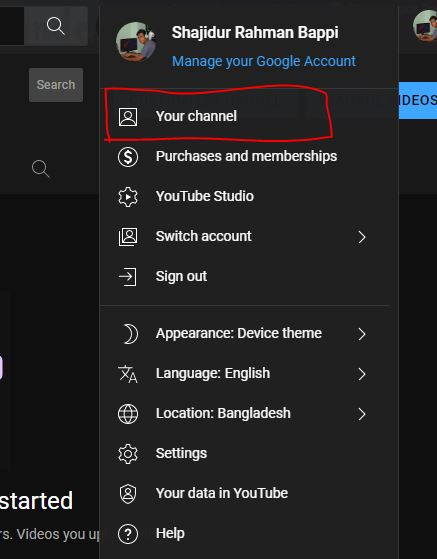
- Click on the “Manage Video” Tab.
- As soon as you click on the Manage Video tab, you’ll be redirected to the Youtube Studio. They will be able to see all the videos that you have uploaded so far.
- Click on any of the videos.
- The page will be expanded and tell you to edit the video. Since you don’t want to edit it, simply click on the video image at the left corner.
- It will take you into a new tab to let you watch that selected video on Youtube.
I Have Invited A User To Watch A Private Video, But Can’t Watch The Video – Why?
Does your receiver face an issue when trying to watch a video you shared? Follow the tips below and tell the recipient to try again:
- Private videos are not visible on your channel homepage. Tell your recipient to click on the link you shared.
- Tell him to log in first and try to click on the shared link for the private video to watch.
- Tell him to check his internet connection.
How To Watch Private Youtube Videos With Link?
Unless you get an invitation and the link of the video from a channel owner and can’t directly go to the link and complete watching the content.
First, check your inbox to ensure whether the channel owner shared the video or not. If you find an email that says that you’re invited to watch a private video from another account, click on the link.
Only that link will work and allow you to directly open the private video on your browser.
Watch Private Youtube Videos Online 2022
Whether you’re a channel owner or not, watching a private video is always an interesting subject. If you have a Gmail address and you log into Youtube using the address, you’ll be able to upload videos for free.
No matter what formula you have selected while uploading the video, you have the right to control everything on your account.
To watch private Youtube videos online 2022:
- Access “Youtube.com” and log into your account.
- Go to your channel > Manage Video > click one of the videos > hit the thumbnail image to watch that video online.
Can I Download Private Youtube Videos?
While private videos aren’t visible to other users except for the owner of the video, how can you think about downloading a private video from Youtube?
However, if you’re the uploader of the content and you don’t have the original file of the video, you can go to your Youtube Studio and find the video to download.
There you’ll find a built-in Youtube video downloader that will effortlessly help you to download the particular private video on your local device.