If you’re doing business on LinkedIn, knowing how to send an unlimited LinkedIn invitation can be a good way to boost your network.
However, is there any way to send an unlimited LinkedIn invitation? What is the method and how can you follow it to cross the LinkedIn weekly or monthly invitation limite?
In this article, you’ll see the answer to these questions.
How Do I Send An Unlimited Linkedin Invitation?
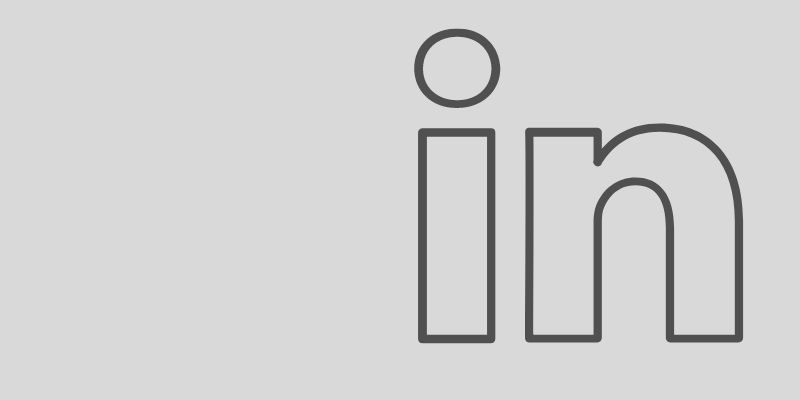
There are a number of ways to send an unlimited LinkedIn invitation, but the most common and effective method is to use a LinkedIn automation tool.
A LinkedIn automation tool will allow you to send out as many invitations as you want, without having to manually do each one.
This can save you a lot of time, and it means that you can connect with far more people than you would otherwise be able to.
The best LinkedIn automation tools will also allow you to customize your invitations, so that you can include a personal message or even a video.
This can make your invitations more effective, and it can help you to build better relationships with the people you connect with.
If you want to send an unlimited number of LinkedIn invitations, then using an automation tool is the best way to do it.
There are a number of different tools available, so make sure to choose one that meets your needs and budget.
2 Method To Send An Unlimited Linkedin Invitation
Since LinkedIn doesn’t allow users to send an unlimited invitation, you can still hope to send an unlimited invitation on the platform.
The Methods are the following:
- Using an Automation Tool
- Using The LinkedIn Personal Contract Feature
Automation Tool:
I will suggest you use LinkedHelper as the tool helps users automate their LinkedIn account activity, including sending messages, invitations, and endorsements.
It also provides users with insights into their account activity, such as who has viewed their profile and who they are connecting with the most.
Using The LinkedIn Personal Contract Feature
You can go to the “My Network” section on your LinkedIn profile and type the email address that your recipient has used to create the LinkedIn account, and send an invitation.
You can upload bulk amount email and send invitation without any invitation limit on LinkedIn.
Before you go to the section to upload the email address, it would be better to check the email address to ensure that all the email addresses has valid LinkedIn accounts.
See the video for more information!
How Many Requests Can You Send On Linkedin?
If you’re a free LinkedIn member, you can send up to 100 requests per week. If you’re a LinkedIn Premium member, you can send an unlimited number of InMails.
InMails are messages that you can send to LinkedIn members who you’re not connected with. To send an InMail, you need to have a Premium membership.
If you’re not a Premium member, you can still send messages to your 1st-degree connections. 1st-degree connections are people who you’re connected with on LinkedIn.
You can also send messages to your 2nd-degree connections. 2nd-degree connections are people who are connected with your 1st-degree connections.
To send a message to a 2nd-degree connection, you need to have a mutual connection.
A mutual connection is a person who is connected with both you and the 2nd-degree connection.
You can also send messages to LinkedIn members who you’re not connected with if you have their email address.
If you have the person’s email address, you can add them to your LinkedIn network. To do this, go to the person’s profile and click on the “Connect” button.
Once you’re connected, you can start messaging them.
If you want to message someone who you’re not connected with and you don’t have their email address, you can try to find it using a tool like Hunter.
Hunter is a tool that allows you to find email addresses of people who work at a certain company.
To use Hunter, go to the Hunter website and enter the person’s name and the company they work for.
Hunter will then search its database and try to find the person’s email address.
If Hunter is unable to find the person’s email address, you can try using a tool like Rapportive.
Rapportive is a tool that allows you to find out if an email address is valid.
To use Rapportive, go to the Rapportive website and enter the person’s email address.
Rapportive will then search its database and try to find out if the email address is valid.
If the email address is valid, Rapportive will show you the person’s LinkedIn profile.
If you want to message someone on LinkedIn, you can either use InMail or find their email address and add them to your LinkedIn network.
Hope you got your answer to the question of How Do I Send An Unlimited Linkedin Invitation.