As an ideal Pinterest user, it is always better to have some techniques for using the platform organically, and knowing How To Find The Original Source Of An Image On Pinterest techniques.
In this post, I’m going to offer you a detailed guide on this well-asked question so that you can have the skill of finding the right source of an image on the website.
Stay connected because this page is full of useful information!
How To Find The Original Source Of An Image On Pinterest?
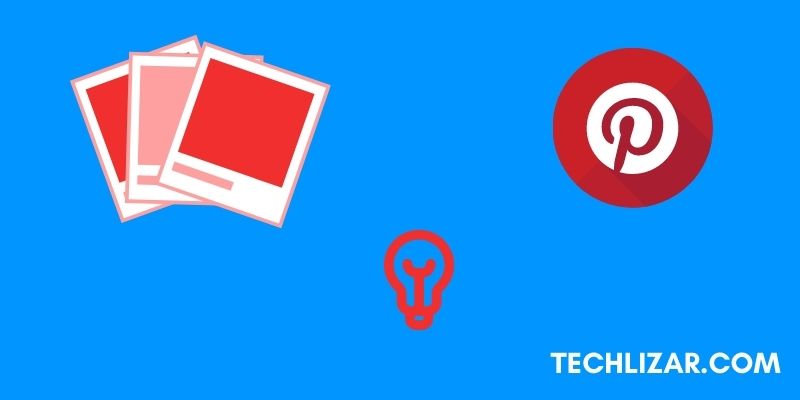
If you’re looking for the original source of an image on Pinterest, there are a few ways to do it.
One of the most common ways is to right-click on the photo and hit “Copy Image Address.” This will copy the link to the image, and you can then paste it into a web browser to see where it came from.
If you don’t like the first method, you can click on the three dots in the top right corner of the photo, and hit your mouse to “View Image.” This will take you to the image’s page on the web, and you can then see where it came from there.
If you want to search for a specific image on Pinterest, you can use the site’s search bar. When you type in a keyword, Pinterest will show you a list of pins that match.
Beneath each pin, you’ll see a small magnifying glass. If you click on the magnifying glass, you’ll be taken to the pin’s page on the web, and you can see where it came from.
Finding The Original Source Of An Image From Another Website:
If you’re looking for a specific website, you can use Pinterest’s “Pin It” button. Visit a website and hit the save button, you can click on the “Pin It” button. This will add the image to your Pinterest board, and you can see where it came from.
Does Pinterest Have Reverse Image Search?
One of the most popular features of Pinterest is its reverse image search. This allows users to search for images that have been saved on the platform.
This can be useful for finding images for inspiration or for finding images for use in a project.
To use the reverse image search feature on Pinterest, simply click on the search bar and select the “images” tab. After that, click on the “camera” icon and either paste the copied link of a photo or directly upload it from your local device.
Pinterest will then show you all the images that have been saved on the platform that matches the image you have uploaded. You can then choose to view the images individually or in a gallery.
How Do I Find Out Who Owns An Image On Pinterest?
If you want to find out who owns an image on Pinterest, you can do it without a heavy effort. There are a few different methods you can use.
The most common way that most people follow to find out the author of an image on Pinterest is by using Google’s reverse image search. Following the below section to successfully complete the process.
- Go to Google Images search by any text.
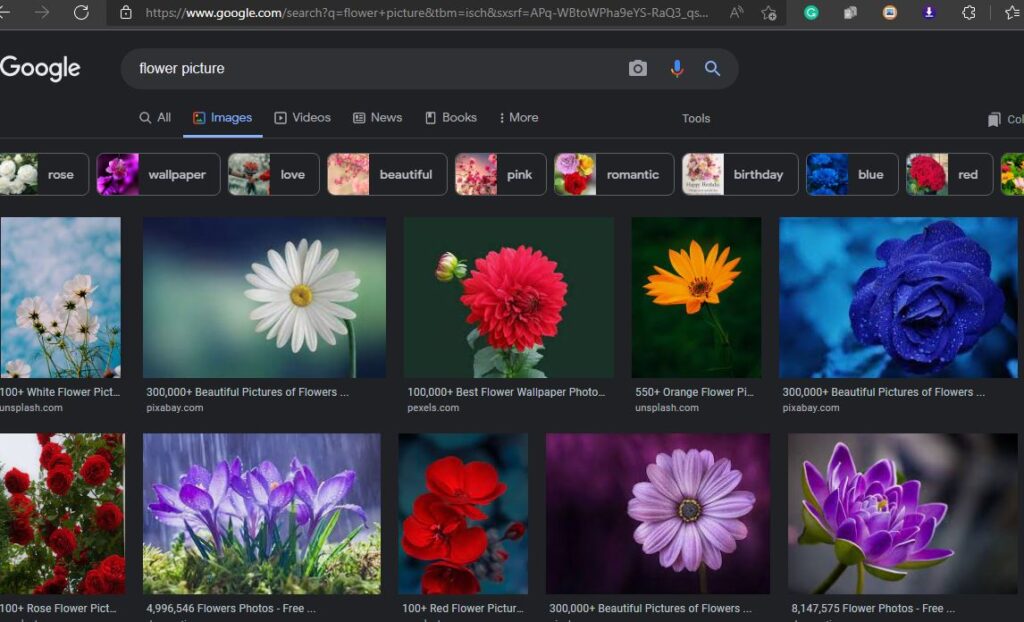
- Copy the image URL from Pinterest by opening the single image page and then right-clicking on the mouse > Copy Image Link.
- Paste the URL of the Pinterest image into the search bar and click on the “Search” button.
- Google will show you a list of websites that have published the image. Scroll through the list and see if you can find the website that published the image.
If you can’t find the website that published the image using Google’s reverse image search, you can try using TinEye.
TinEye is a search engine that specializes in finding images that have been published online. To use TinEye, you can follow the steps below:
1. Go to TinEye.com and hit the “Upload an Image” option.
2. Paste the URL of the Pinterest image into the text box and click on the “Upload” button.
3. TinEye will show you a list of websites that have published the image. Scroll through the list and see if you can find the website that published the image.
If you can’t find the website that published the image using TinEye, you can try contacting Pinterest. Pinterest may be able to tell you who owns the image.
Is Pinterest Images Copyright Free?
Pinterest is a great resource for finding copyright-free images. A quick search on the site will reveal a number of images that can be used without fear of copyright infringement.
However, it is important to be aware of the restrictions that may apply to some of the images on Pinterest.
For example, some of the images on Pinterest may be subject to copyright protection. Copyright law protects the original expression of ideas, not the ideas themselves.
This means that an image that is protected by copyright can be used for certain purposes without permission from the copyright holder, such as for the purpose of criticism, commentary, news reporting, teaching, scholarship, or research.
However, using an image for other purposes, such as commercial use, requires permission from the copyright holder. It is also important to note that the use of a copyrighted image may be subject to other restrictions, such as the requirement to credit the copyright holder.
So, is Pinterest a safe source for finding copyright-free images? Yes, but it is important to be aware of the restrictions that may apply to some of the images on the site.
The Last Message For You:
Knowing How To Find The Original Source Of An Image On Pinterest can be a good idea if you’re an active Pinterest user. So read the guide again for a better understanding of the subject.