You’ve been using Youtube for a long time and have a private video and want to share that video, am I right?
But the problem is you don’t know how to share a private Youtube video with someone else, right?
Well,
This is where our guide on sharing a private youtube video comes in to help you. We frequently face the same question online.
So you’re not the one person who faces the same issue. Read the complete guide and know the exact way of sharing private videos on Youtube.
Is It Possible To Share A Private YouTube Video With Someone?
The clear-cut answer is yes. However, some people think that it is not possible to share a private video on youtube. They said that because they did not try to share their private video.
There is no chance to share a link for your private video to let other people watch the video. You’ll need to manually add the recipient’s email address and send the video watching request.
After sending the request, you can tell your recipient to check their inbox and open a video on Youtube.
You can send the request from your Youtube Studio or upload the video. Assuming you have uploaded the video and want to know how to share a private video on Youtube with someones’ email address.
Step #1: The first thing you’ll need to do is log into your Youtube channel by providing the right Gmail address and password.
You can access the Youtube Studio from your mobile using the Youtube Studio app. The app will help you to access all the video management controls in one place.
We’ll share the guide using a web browser from a computer for this post. You can also use your laptop, computer or mobile.
Step #2: Open Uoutube.com or directly go to studio.youtube.com and log into your account.
Step #3: After successfully logging into the Youtube Studio, find an option named “Content” from the left side of the page.
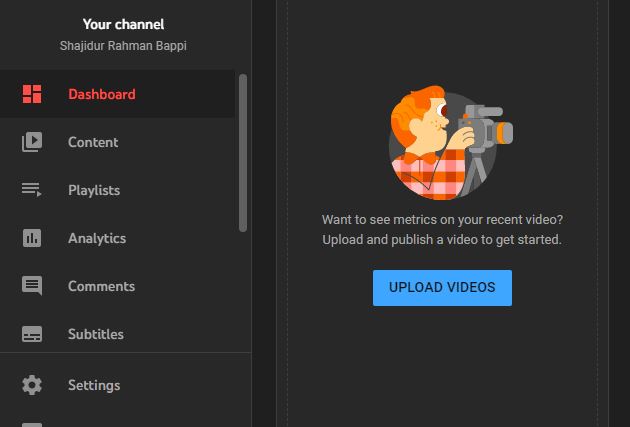
Step #4: There, you’ll be able to access and view all your private, public, and unlisted videos that you uploaded so far on your channel.
Step #5: Find the video already marked as private content and click on the pencil or edit icon to edit the accessing and publishing settings.
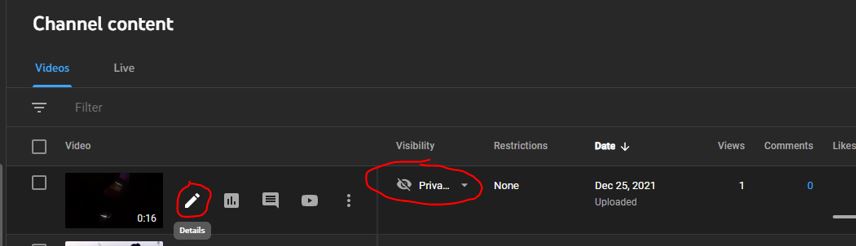
Step #6: When you’re on the Edit page, scroll down a little bit, take a close look at the right side, and click on the “Private” button.
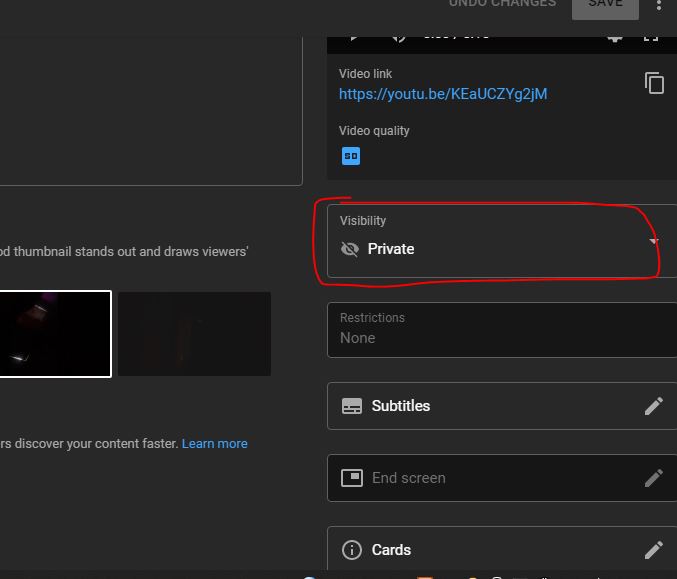
Step #7: There, you’ll be able to see another option that will allow you to share the content privately. So click on it.
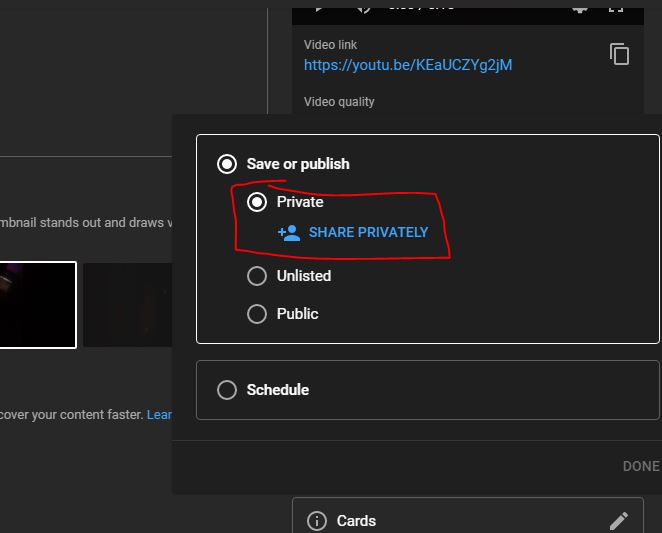
Step #8: as soon as you click on the text, an input box will appear on the page to type your recipients’ email address. The system will also allow you to enter multiple emails to send the same video to many people.
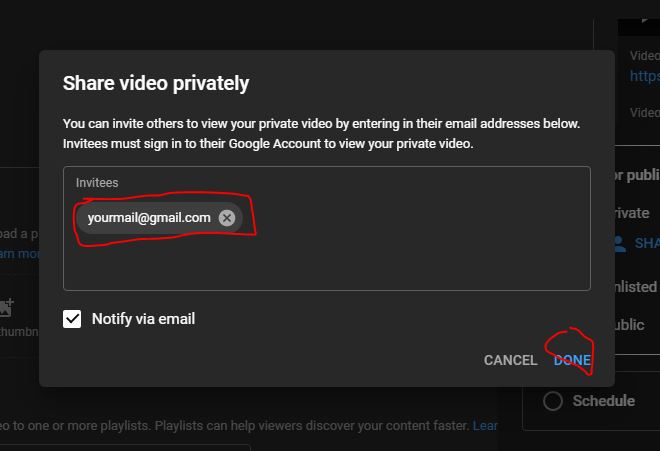
Step #9: type Gmail address according to your needs. After typing, checkmark the notify box so that the email address owners can get a notification while they get the video.
If everything goes well, the final step should be clicking on the save button. Your receivers will get notifications, and they can now watch the shared video at any time.
Also Read:
- How To Block Youtube Videos?
- How Do I Block Youtube On Chrome Without An Extension?
- How To Lock Youtube Screen?
- How To Go Frame By Frame On Youtube?
Private and Public Videos on Youtube:
There is no doubt that Youtube is the largest free video-sharing place to find different types of videos on multiple topics. When a creator on Youtube uploads a video, they get three modes to upload the video.
- Private
- Unlisted
- Public
What are Private Videos on Youtube?
As the name implies, Private videos on Youtube mean contact that will be marked as private, and no one will be able to watch or access the content without the owner of the account.
The videos will only be visible if the owner shares the content with another user. If anyone gets the URL of a private video and open the link from another account, they will notice this message:
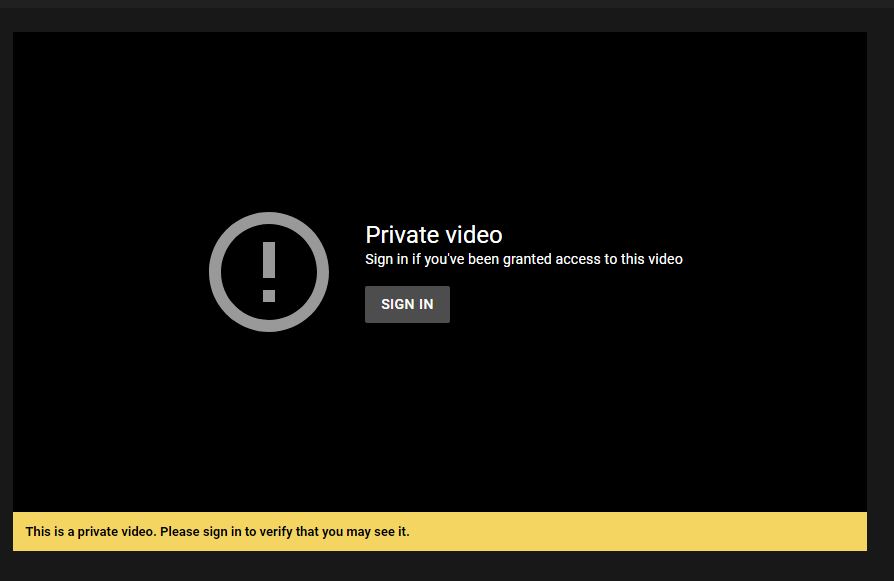
Creators can set the mode when they upload the video on youtube. Not only but also you can change the mode from your Youtube Studio.
How to Share A Public Video on Youtube?
You can follow so many options to share a public video either from the Youtube Studio control panel or your channel. You can also directly copy and paste a public videos’ link to share with anyone.
Method one to share a public video: open Youtube.com your browser and go to your channel by clicking on the profile photo from the right panel. Open the channel and click on the video you want to copy its link.
After successfully copying the link, you can now paste the video link with anyone else like Facebook, WhatsApp group, Telegram channel, and so on.
Method two to share a public video: Play the video you would like to share. Look at the section under the video and click on the share button from the video page. A pop-up window will appear.
There you’ll see a lot of social media buttons that will allow you to share the currently playing video directly. In addition to these buttons, a sharable link can be found under the buttons. Click and copy, and share!
Method three to share a public video:
- Log into your youtube studio app.
- Click on the content section from the side menu.
- Click on the three-dots icon and get the link by hitting the shareable link option.
How to Make a Video Private on Youtube?
Making a video private on Youtube will give you the option to hide content from another user on the platform. But if you don’t know how to make a video private on Youtube, follow the guide below.
How to Make a Youtube Private on a Computer?
To do the job, you have to open a browser on your computer. Using Google Chrome for such a job will be ideal for you. So open the browser and follow the rest of the guide:
- Google to the Youtube Studio and sign in to your account.
- Look at the left menu and then select the content tab.
- Point out the content you want to make private.
- Select the live tab and, at the same time, hit the down arrow under the “Visibility” option.
- There you can see three modes, Unlisted, Private, and Public.
- You select the Private mode from the list to make the video private from other users.
What are Unlisted Videos On Youtube?
The Unlisted videos can be private or public. If you would like to share one of your unlisted videos with anyone else, you can directly copy the video link and send the URL to anyone watching.
What are Public Videos On Youtube?
Anything with the name of public means something visible to everyone and open to use, and this is not the exception in the case of a Youtube video.
When the creator marks a video as public content while uploading the content, it means the creator will offer the video for everyone to watch.
If you have a Youtube channel, most of your videos might be public as you want to let people watch your content more to achieve your goals.
Why Should I Mark My Youtube Videos as Private Mode?
People believe that Youtube is a trusted place, and Google values its users’ information.
When you have some unique content, and you don’t want to store the content on your local device like a dark disk or Pendrive, you might want to find a place where storing videos can be possible for free.
This is where Youtube or Google Drive comes in the first point. Google Drive and Youtube are the best places to upload and store personal videos or information for free.
In addition to these, if you’re a video editor or freelance worker, finding a good place to show your demo work can be a hassle. In this case, you can use Youtube and upload your large video file to share with your clients.
In this way, you can save many hosting costs as Youtube and Google Drive will allow you to store the files without any charge.
The Facts About The Private, Unlisted, and Public Videos on Youtube:
- It is impossible to share a direct link to any of your private videos on youtube, but it is possible to share a direct link to your unlisted and public videos.
- Unlisted and private videos will not be visible or appear in search, recommendations videos, and related content, but you can see public videos on such sections.
- You’ll not be able to add a private video to a channel section, but unlisted and public videos can be added to a channel section.
- There is no option to comment on private videos, but you can comment on unlisted and public videos.
What to Consider When Sharing A Private Video on Youtube?
Look, since you marked the content as private videos, we’re assuming that the contents are very private for you.
So you should not share the content with an unknown person. Only give access to the content to those you know well, and only for personal and business tasks.
How do I give someone access to a private YouTube video?
Do you want to share your private videos with multiple Gmail address owners? Google makes it easier for everyone. You can open the youtube studio app or the website version of Youtube Studio.
- Then, go to the content section to view all the private, unlisted, and public content.
- Click on the edit button and open the select videos’ editing control panel.
- By clicking on the Visibility box, see the private mode and click on the share privately.
- In the box, you can type up to 25 email addresses at a time. So type the Gmail address based on your needs and click on done!
How do I share a YouTube video without linking?
Private videos are shareable without linking a Gmail address. On the other hand, public and unlisted videos are always open to share via direct link.
You can go to the content section and access the private video sharing option from the Youtube Studio app while sharing the other video can be done without going to the Youtube Studio app or website.
Final Words:
Youtube makes our life easier as they offer a completely free platform with many video resources. Some people upload their videos in public mode, while others upload in private mode.
Since sharing public content on Youtube is not a hard job. However, if you’re a beginner and wondering how to share a private Youtube video, you might need to read the entire post again!