Locking a Youtube screen is now almost a required thing for kids who watch many videos and press their fingers all around the screen.
If you’re one of them and looking for a guide on how to lock Youtube screen, this comprehensive guide can help you by showing multiple methods on the same topic.
We’ll show the top four methods to lock your Youtube screen while playing a video. Stay connected with us till the end.
Can You Play Youtube With The Screen Off?
When Youtube first came into the market with a little feature, it was impossible to play and watch a video with the screen off. Even still, Youtube doesn’t have any built-in feature to do that.
You can take help from some third-party apps or services to keep playing a video on Youtube with the screen off. In addition to using an app, you can also use your built-in android feature.
However, I have checked the built-in android feature that is useless. So don’t try that way. Rather, follow the guide below.
How to Lock YouTube Screen?
You can use either your Google Chrome app on your mobile phone or install an app named Touch Lock. Google Chrome will let you do everything smoothly, while the app will require some customization and set to get started.
How Do I Lock My Android Screen While Watching Youtube?
As mentioned, you can use apps from the play store to get better results to lock your Youtube app screen while playing or watching a video.
Here’s how to do that:
- Open your phone and go to the play store to search for the app.
- Remember, there are so many apps that also contain the same name. You don’t need to install any of them. Rather, click here to get the original app from the Google Store.
- Look at the image and remember the logo when you go to the app page.
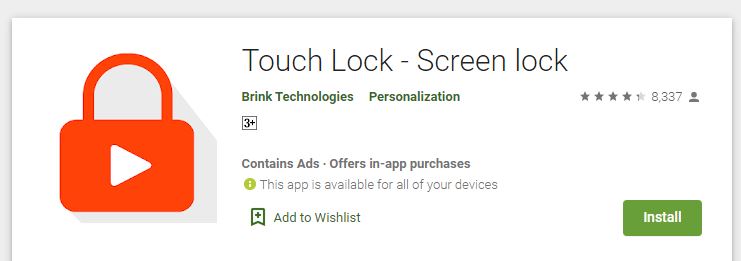
- Click on the install button and wait a few moments till the app is downloaded on your phone. Since the app size is only about 6MB, it should not take more than 10 seconds if you’re on the rapid-internet connection.
- Open the app and allow the app to access your phone.
- Now go to Youtube and play a video.
- When the video is playing, pull your mobile’s top screen, and there you’ll find an option managed by the lock screen app, click on it.
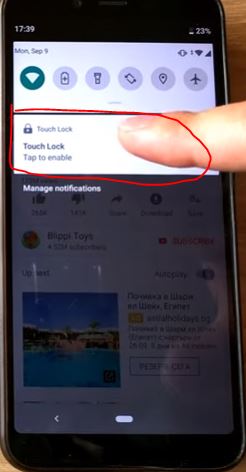
- Your phone will get automatically locked only in the Youtube app, and you can see an app icon on the screen that will indicate that your screen is locked for this moment.
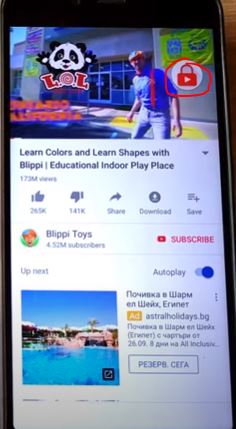
- To unlock the screen, press your finger on the lock icon. It will unlock the screen and allow you to use your Youtube app as it was.
How To Keep Playing a Video on Youtube When The Screen Off (Android Built-In Feature)?
Since I have already tried the option, that was just a time-wasting job. You can still try to check whether it works or not.
To do that:
- Open your setting on your android phone and scroll down to see an option called security.
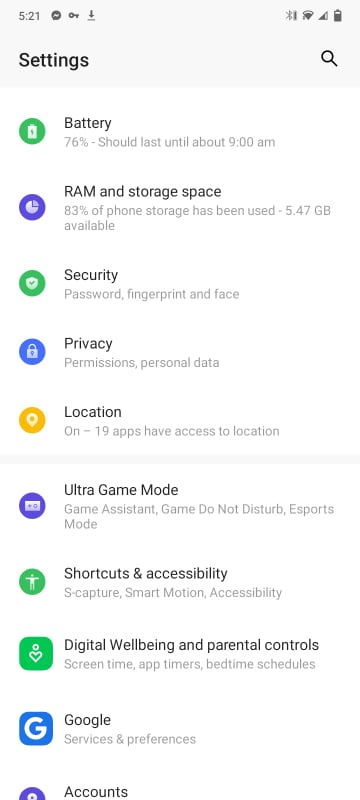
- Click on it and scroll down to find another “App Pinning” option.
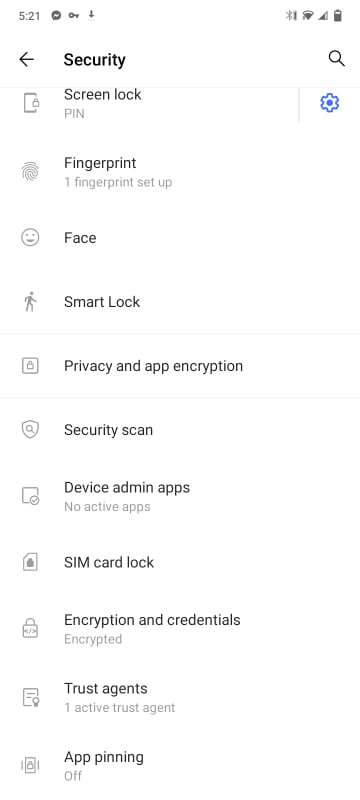
- Click on it and switch to enable app pinning on your system.
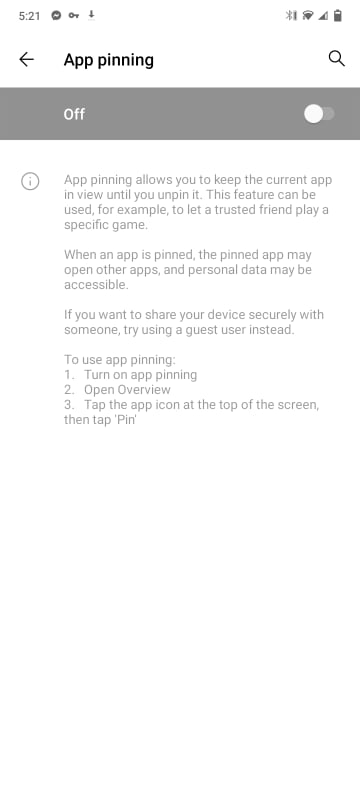
- Press “Ok” to complete the process.
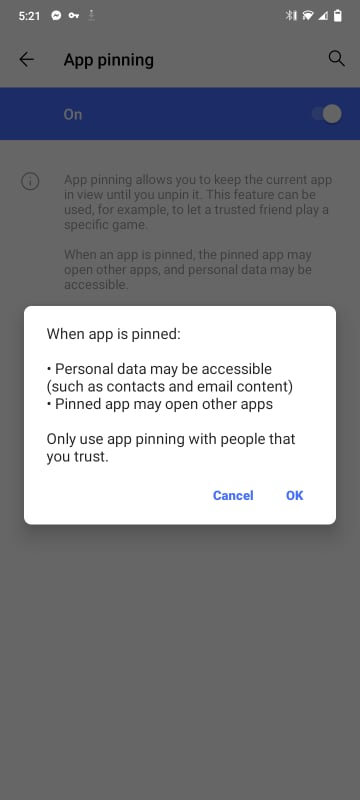
Method 2: How To Listen To Youtube In The Background?
To do that, you have to use your Google Chrome browser. Although other browsers can also support the same feature, Google Chrome does the best in such a case.
However, before you do this, you have to make sure some settings for your Chrome browser:
- Make sure you’re using the latest version of Google Chrome. If not, check the app on the Play Store, and if the app wants an update, update it as soon as possible.
- Check your Chrome setting whether all the access is enabled or disabled. To check it, go to your setting > App Management > Google Chrome > Notification > Enable all the notifications there.
- Make sure your browser is in desktop mode. If not, click on the three-dot icon and look at the button on the menu. Click on the “Desktop Mode” option.
- We hope you have followed the requirements and are now ready to do that. Now type youtube.com on the browser and then play a video you like.
- Now, if you off your phone by pressing the off button, the video will keep playing in the background, and you can listen to the video sound.
- The built-in android feature and Google Chrome system will allow you to play video on and off even if your phone is in locking mode.
How Do I Lock My iPhone Screen While Watching Youtube?
You can easily lock your iPhone screen while watching Youtube videos by going to your phone setting > Accessibility > Guided Access. Watch the video to know the topic well.
How To Play a Youtube Video in The Background on iPhone and iPad?
Safari browser is great and works better on iPhone or iPad to listen or play a Youtube video in the background. However, some people are saying that they cannot do it nowadays.
Although it can work if you update your browser and try again, you can try using the Firefox browser if you have already tried the way and are looking for an alternative.
Opera can also work better in such a case. Assuming you have installed one of the mentioned apps and opened the browser. Follow the rest of the guide.
- Type m.youtube.com. Remember, most people do not get the right result as they usually go to youtube.com, not m.youtube. Sometimes this can create an issue. So type the right URL and hit enter.
- Make the browser desktop mode by clicking on the browser settings.
- Play a video you like to watch, and lock your screen. You’ll see your video is currently running in the background.
- You can also turn on and off the video from your locked screen. It will take even you to increase and decrease your video sound.
How To Lock Youtube Screen On Laptop?
Locking a youtube screen on a Laptop is one of the easiest jobs for every non-techy person! You don’t need to use any additional services to lock the screen. Your Youtube playing video will still be playing in the background while locking the screen.
To do so, follow the guide below on how to lock a youtube screen on a laptop while playing a video.
(Method 1) Locking Laptop Screen While Playing a Video on Youtube:
- Open your Laptop and also open a browser to access Youtube.
- Type youtube.com and play a video.
- Press Win + L. this action will take you into the locking mode on your Laptop.
- The playing video will still be playing in the background.
- You can see the video is still playing on the right corner of your laptop screen, and the system will also allow you to pause and play the video.
(Method 2) Playing a Youtube Video in the Background on Laptop:
- Open your Laptop and open Youtube from a browser like Google Chrome or Firefox.
- Open the video that you wish to play in the background.
- Now look at your laptop keyboard and press Ctrl + Alt + Delete Keys step by step. The action will take you into a new window where you can do multiple things such as locking your laptop screen, signing out from your account, switching to another account, changing passwords, and so on.
- All you need to do is click on the lock.
(Method 3) Easily Lock A Laptop Screen While Playing Content on Youtube:
- Click on the window icon from the left corner of your laptop screen.
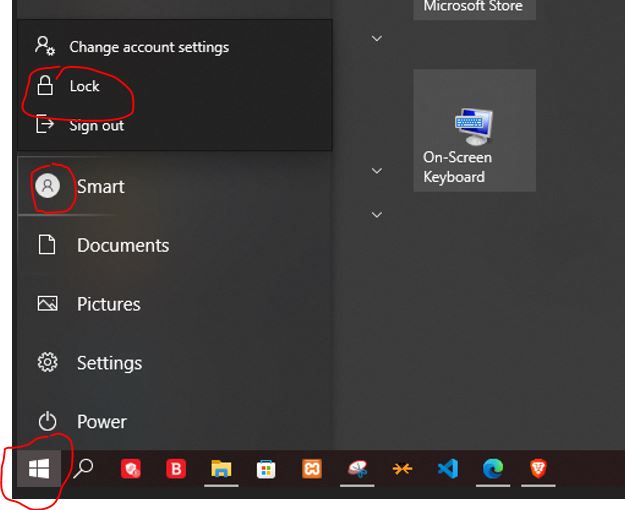
- Click on the account icon and then hit the lock option to lock the screen. Your screen will be locked.
How Do I Close Youtube And Still Listen?
The most popular way to close youtube and still listen is by using a browser like Google Chrome, Firefox, or Opera. Once you have installed one of the apps, go to m.youtube.com, make the desktop mode, and play a video. Now you can lock close Youtube to listen to the playing video from the background.
Remember: Locking Youtube screen while playing a video is important if your phone is managed by your kids most of the time as they can click on a lot of videos to see them all.
Follow our guide on how to lock Youtube Screen and lock the screen to prevent any unexpected click on Youtube while watching important content.
