If you have a LinkedIn account and want to delete it for any reason, the best way to leave the platform is by deleting the account.
However, since LinkedIn asks you to enter your password for the last time to delete the account, and if you don’t know the password, you may ask how to delete LinkedIn account without password.
Deleting the profile might not be possible you don’t remember the password. Don’t worry because we’ll show you the right method to recover the password.
Note: To recover the password, you must have access to the email address you used in creating the account because a verification code will send to your inbox!
How To Delete Linkedin Account Without Password?
It is required to enter the password to delete a LinkedIn profile from their website permanently. So there is no way to skip entering your password. You can change your password and then type the latest password to complete the account deactivation process.
Also Raed:
How to Recover Password on Linkedin to Delete Account?
To recover or change the password on your LinkedIn profile, first, you need to log into your account. Since you’re already logged into your account you don’t know the password, follow the guide below.
Note: You have to remember your email address to recover your password. You can go to Setting > Account Access > Email Address to see the email address if you don’t know.
Well, assuming you know the address. Follow the rest of the guide.
Step #1: Click on your profile image from the homepage and click on the Logout button. Follow the image below.
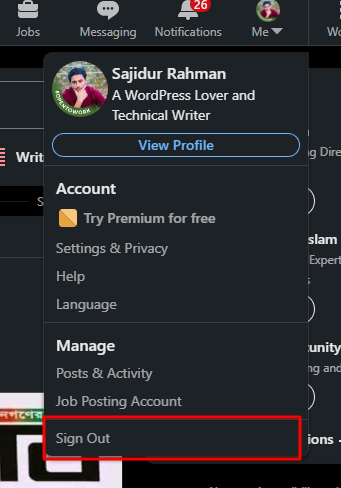
Step #2: as soon as you click, it will redirect you to the main page of LinkedIn. From that page, click on the Sign In.
Step #3: Directly click on “Forget Password” instead of typing your email address into the email field.
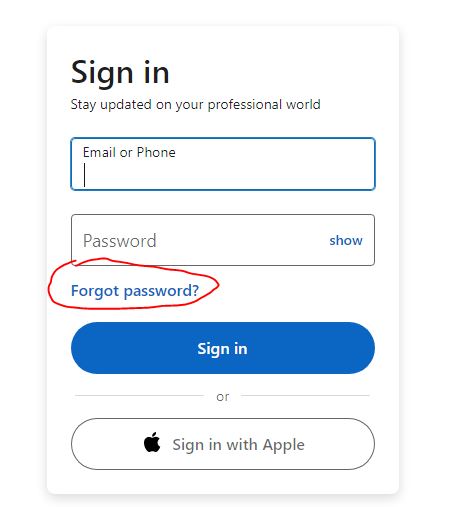
Step #4: type your email address into the box and click on the reset password. LinkedIn will send you a 6-digits verification code to verify your accessibility. Check your email, type the code into the box and click submit.
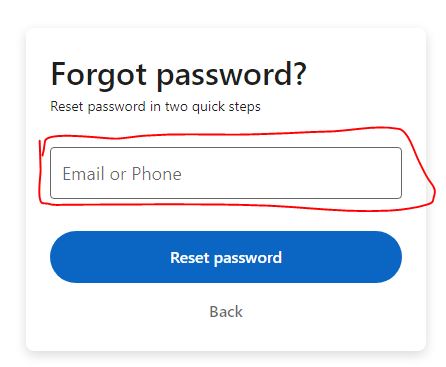
Step #5: If the code is accurate and everything goes well, you’ll get a box where you’ll be asked to type a new password.
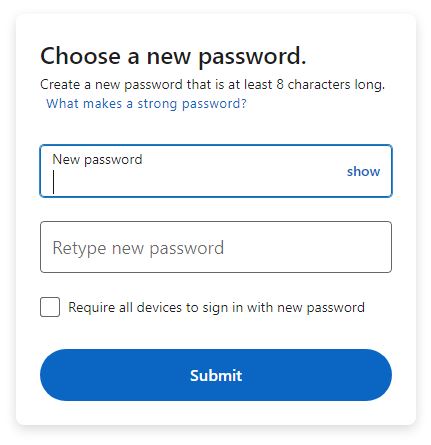
Step #6:
- Type the password.
- Remember the password by typing it on your computer node pad.
- Type the same password again into the below field and click on change.
LinkedIn will change the password in real-time and show you a message “Your password has been changed.”
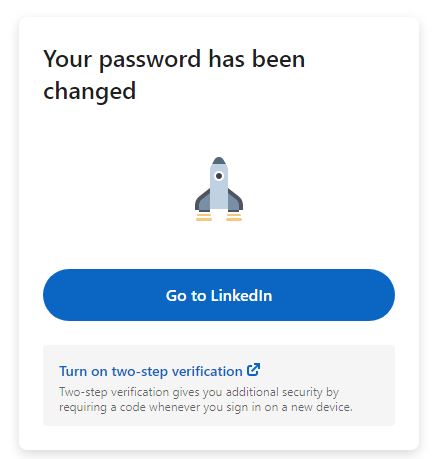
You can go directly to your profile and close your account by typing the latest password.
Here’s how to delete a LinkedIn account without password.
Step #1:
- Log into your account and access the homepage.
- From that page, click on the profile image at the top menu.
- Click on the “Settings and Privacy” option.
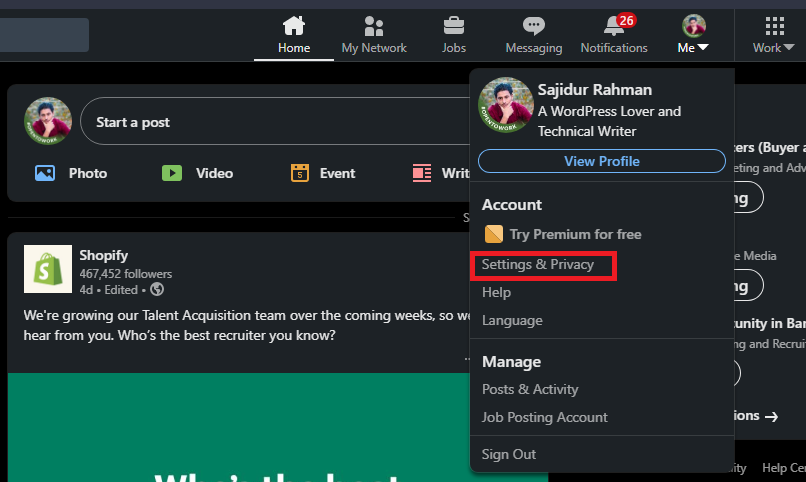
Step #2: The clicking action will take you into a new window where you’ll see more information about your profile. You don’t need to know all of them. Click Account Management and then look at the “Close Account” option.
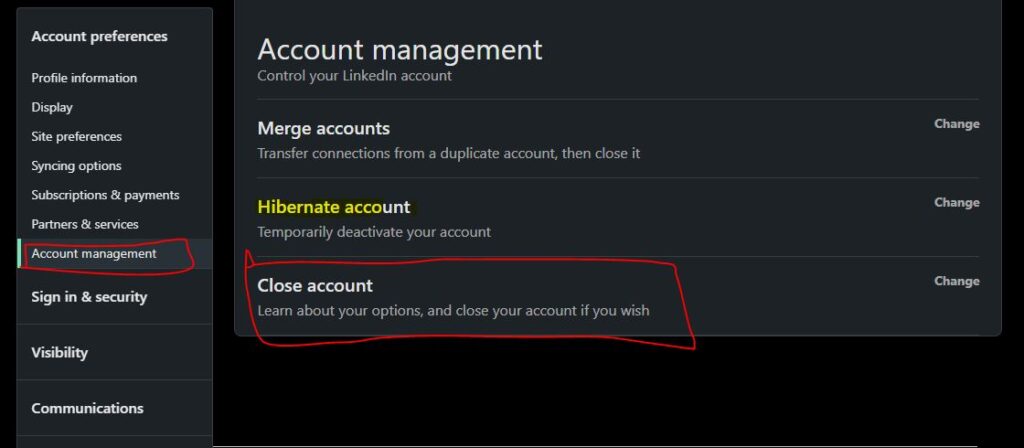
Step #3: After clicking on the text, LinkedIn will ask you to select at least one option to tell them the reason why you want to close or delete your account. Could you select any of them?
You can also describe your personal experience using the message writing box. After writing or selecting the reasons, click on the Next button.
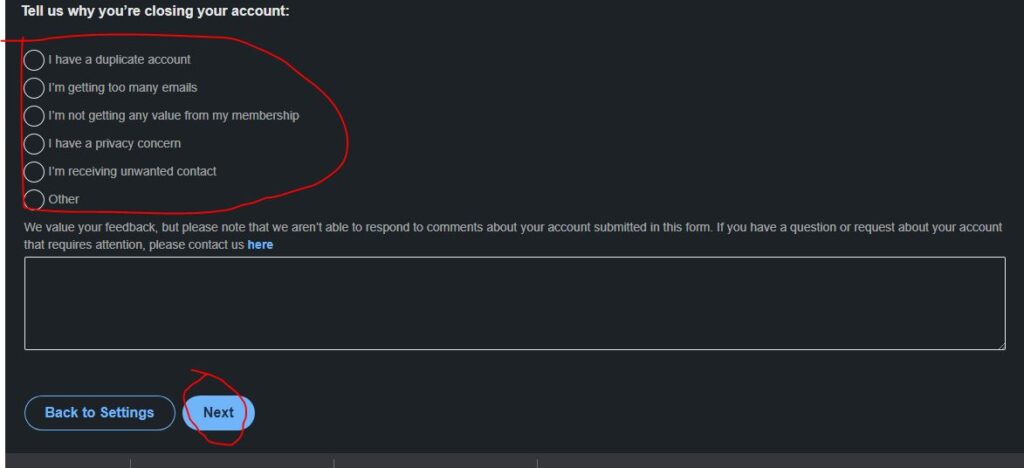
Step #4: You’re almost done. In the final step, you need to type your password. Remember the password that you recently changed? Type it!
You can also select the checkbox to unsubscribe from LinkedIn so that their system will not be able to send you an email related to your account or interest in the future.
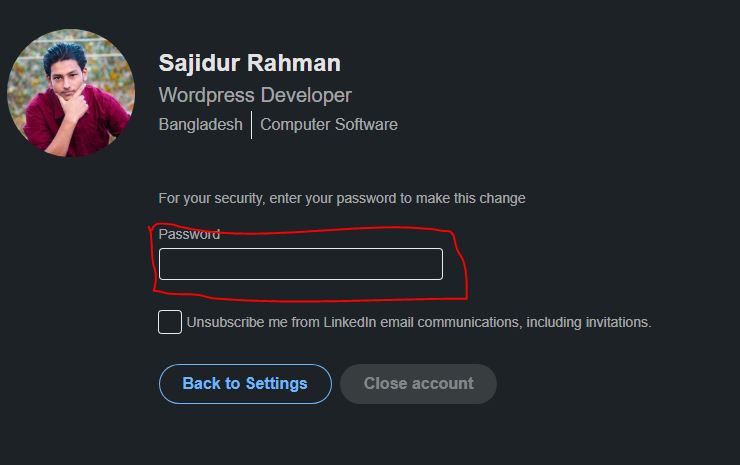
How do you delete a LinkedIn account I no longer have access to?
If something happens with your LinkedIn account and you no longer have access to your account, it is always better to delete the account and create a new account using a new email and password.
You can only delete the account if you remember the password. Assuming you know the password and are ready to close your account.
Go to Settings and Privacy > Account Management > Close Account > Select a Reason why you want to close the account > Next > Type the password for the last time > Click Next to complete the process.
How do I reset my LinkedIn password without email or phone number?
It is almost impossible for a user to rest their LinkedIn account password without having an email address or phone number. You must share your email or phone number to change the password.
Summing Up:
LinkedIn is not for everyone. This platform is carefully made for job seekers and job providers. In a single word, it’s a platform for professionals.
So if you’re not any of them and have an account but don’t remember that password, you may want to know how to delete LinkedIn account without password.
This post can guide you to know the process. Follow the steps carefully and close your account within a few moments.

Next time I read a blog, Hopefully it doesn’t disappoint me just as much as this one. After all, I know it was my choice to read, however I really thought you would have something useful to say. All I hear is a bunch of crying about something that you could fix if you weren’t too busy seeking attention.