Pinterest has a comment system that allows you to leave comments on pins. You can also reply to other peoples’ comments. However, if you don’t know how to see comments on Pinterest, keep reading the post.
Most new users on Pinterest ask the question as they are beginners on the platform. So it’s normal to ask the query if you’re one of those people.
In this article, you’ll know about what is Pinterest comments, how to see them, and some of the most common issues and solutions related to Pinterest comments that many people face regularly.
How To See Comments On Pinterest?
It is easy to see comments on Pinterest. Just go to the comment section on the Pinterest website and you will be able to see all the comments that have been made on a particular pin.
Basically, there are primarily two ways to see or access the comments on Pinterest.
- Directly going to the pin
- Or clicking on the Pinterest notification tab to see who made a command on your pin and then clicking on the notification.
I will personally suggest using the native notification feature on Pinterest to see all the comment-related notifications and then click on each notification to directly see the comments.
Hope the guide will help you to know How To See Comments On Pinterest. You can follow the mentioned ways to make the process easier.
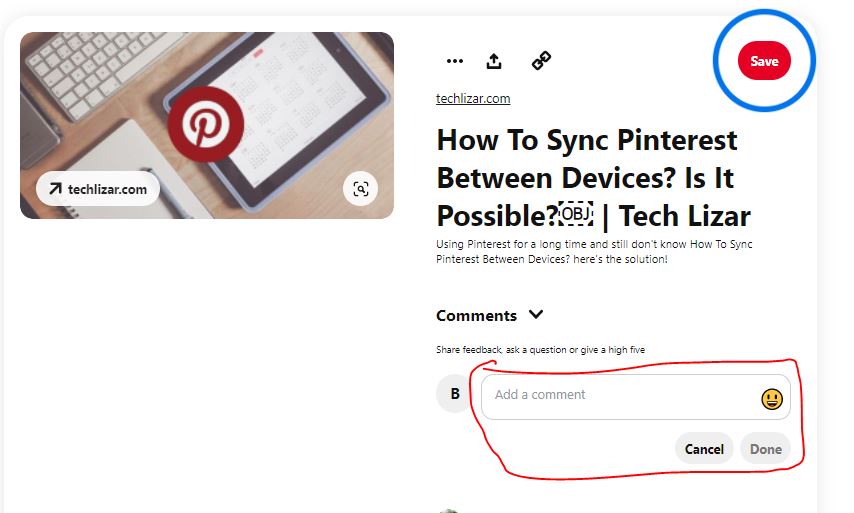
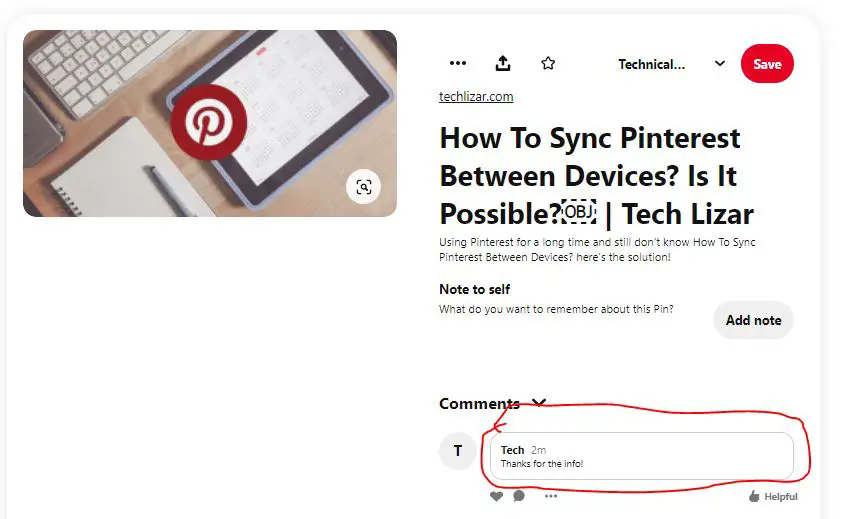
What is Pinterest Comments?
In Pinterest, Comments are a great way for users to interact with each other and the site itself. When users leave comments on Pinterest, they are generally responding to someone else’s content or asking a question.
Comments can be positive or negative not only on Pinterest but also on any other social platform, but most users try to keep their comments constructive.
Comments help creators on Pinterest by giving them feedback on their pins. This feedback can help the creator improve their pins in future, and it can also give the creator ideas for new pins.
According to Pinterest, they only support up to 500 characters on a comment, meaning if a user wants to comment on a particular pin on Pinterest, the user will only be able to type up to 500 characters.
Pinterest Comment History
In general, a user’s Pinterest comment history will show all the comments that the user has made on various pins and boards on the site.
This history can be helpful in seeing what kinds of comments the user typically makes, as well as any patterns or trends in the user’s commenting behavior.
How Do Comments Work On Pinterest?
Comments on Pinterest work similarly to comments on other social media platforms like Facebook and Instagram.
All the verified and unverified users have the power of commenting on any Pins on Pinterest. So it is not mandatory to verify your Pinterest account.
However, you may face a limitation issue while commenting on a users’ pin who have already blocked you on the platform.
To leave a comment on a Pinterest post, users simply click on the comment icon and type out their comment. Other users can then like or reply to comments.
Why Can’t I see comments on the Pinterest App?
The comment section on each pin is a great way to interact with other users and get ideas from others. If you’re from the Pinterest mobile app, you may face a seeing issue.
After the latest update, now users need to click on the comment icon to expand the comment section on the Pinterest app.
How to upload photos in Pinterest comments 2022?
There is no clear answer, but one possibility is that Pinterest has removed the option to upload an image as a comment in order to reduce the amount of spam and abusive comments that are posted on the site.
Pinterest Comments not showing
If comments are not showing up on your Pinterest Pin, there could be a few reasons behind the issue.
The first reason is that the user has their settings configured so that comments are only visible to people who they follow.
This is a rare case because most people on Pinterest want to show their comments in front of people.
Another reason could be that the user has turned off the comment option for that particular Pin or post on Pinterest.
Lastly, it’s possible that the user has already removed or deleted the comment before seeing the section.
How to find all the comments on Pinterest I’ve made on Pinterest?
To find all the comments you’ve made on Pinterest, go to your profile and click on the “Activity” tab. Under “Your activity,” you will see a section called “Comments.” see the comments there.
How to save pictures from Pinterest comments?
There is no way to save pictures from Pinterest comments as the platform doesn’t support any option to comment with a picture.
However, if you found an image on a comment on Pinterest, you can try the following method to download the image from Pinterest.
To save a picture from a Pinterest comment, you can either:
-Right click on the picture and select “Save As” -or -Click on the picture and drag it to your desktop.
How To Delete All Your Comments On Pinterest?
Deleting all your comments on Pinterest is a simple process that can be completed in just a few steps below.
Step #1: Log into your Pinterest account and navigate to your profile page.
Step #2: On your profile page, click the “Edit” button located next to your name and bio.
Step #3: In the “Edit Profile” pop-up window, scroll down to the “Comments” section and click the “Delete All” button.
Step #4: A confirmation pop-up window will appear asking if you’re sure you want to delete all your comments. Click the “Delete All” button again to confirm.
Pinterest allows the users to reply to a comment. To reply to a comment, click the “Reply” button below the comment.
The Final Note: If you want to see comments on Pinterest, the best way to do so is to go to the website and look for the tab that says “comments.”
Once you click on that, you will be able to see all the comments that have been left on the site. You can easily get the answer to the question of How To See Comments On Pinterest from here.