Telegram supports up to 200,000 members in a single group. so if you’re asking for Is There A Telegram Group Member Limit, the answer is you can make a group with a total numbers of 200,000 members.
However, If you have a lot of messages in your chat history, it will take longer for new members to load the chat history and this might discourage some people from joining.
How Do I Add 5000 Members to My Telegram Group?
There is no one-size-fits-all answer to this question, as the best way to add 5,000 members to your Telegram group will vary depending on your specific goals and audience.
However, some tips on how to effectively reach and engage potential new members include:
- Creating targeted content: When you’re creating content for your Telegram group, make sure it’s relevant and interesting to your target audience. This will help attract the right people to your group and keep them engaged once they’re there.
- Leveraging social media: Platforms like Twitter and Facebook can be great places to promote your Telegram group and reach potential new members. Make sure to post regular updates about your group’s activities and why people should join it.
- Utilizing influencers: If you know of any influential people in your industry or niche who might be interested in your group, reach out to them and ask if they would be willing to promote it to their followers. This can help give your group a boost in visibility and attract more high-quality members.
- Paid advertising: Another option is to invest in paid advertising on platforms like Google or Facebook. This can be an effective way to reach a large number of potential new members quickly,
but it’s important to ensure that your ads are targeted so that you don’t end up wasting money on clicks from people who aren’t actually interested in joining your group.
- Personal invitations: Don’t forget the power of personal invitations! If you have friends or family who might be interested in joining your Telegram group, send them a personal invite letting them know what it’s all about and why you think they would enjoy being a part of it.
Is There a Limit on Telegram?
However, there are limitations to adding members that you should consider. In fact, each person (account) can add up to 50 members to a Telegram group in one day.
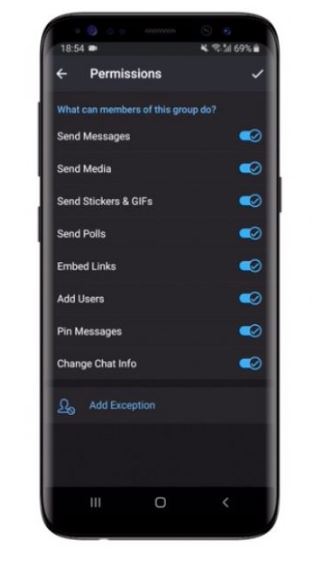
Telegram Channel Member Limit 2022
The maximum number of members in a Telegram channel are unlimited. this means that a Telegram channel admin and let unlimited numbers of people to join but the admin and bot can only post and comments.
It also makes it easier for smaller channels to grow and reach a larger audience. The new member limit will not affect existing channels; only new ones created after July 1st, 2022 will be subject to the new limit. This means that if you have an existing channel with 100,000 members or less, you will not be affected by this change.
If you are planning on creating a new Telegram channel after July 1st, 2022, keep in mind that you will only be able to add up to 1,000,000 members. Make sure that your channel’s purpose and content are interesting enough to warrant such a large following!
Deal with Telegram group limitations
As we said above, each Telegram account can add up to 50 new users to Telegram groups per day. To add more than this number in a day, you need to use multiple Telegram accounts to add members to Telegram groups.
For example, by using 10 Telegram accounts, you will be able to add 500 new members to your Telegram group in just one day!
However, it may seem difficult and time-consuming to manage so many accounts to add so many members to your desired group.
Consequently, to add members to a Telegram group using multiple accounts, it is better that you have an automated tool that can do this process automatically for you.
You can provide such tools with the accounts and the username list of the people you want to add to your group. The tool adds 50 people to the group using the first account and automatically switches to the second account to add the next 50 people from the list and this process continues until the last account is used to add members.
One of the tools that has been approved by our team is the v-User Telegram Bulk Sender Bot Package, which you can google and search more about it.
Deal with Telegram channel limitations
You probably know that you can have many members in your Telegram channel, but you cannot add all these members to your channel manually.
Therefore, to increase the members of your Telegram channel, you should try another way other than adding members, which we will explain below.
The best way is to make a list of your target audience who are likely to enjoy your channel and send an encouraging message introducing your channel with an invite link.
This way, message recipients are more likely to be convinced to visit your channel and join it if they find it interesting and useful.
However, to send a large number of direct messages on Telegram, you can use an automated tool that can send your messages to any of the usernames that exist in you target list.
One of the best tools that can be used to send bulk messages on Telegram is the v-User Telegram Bulk Message Sender Bot Package.
This tool has also the ability to collect usernames from the groups you want, add them to the channel or group, and send them direct messages. For more information, you can refer to the v-User website.
Summing-up
Telegram already officially said that they will allow up to 200,000 group members in a single group, making it a great platform for large communities.
However, there are some caveats to consider when using groups with a large number of members. For example, messages in a group chat are only delivered to online members, so if most of your group members are offline, they will miss out on important announcements or discussions.
Additionally, Telegram’s server infrastructure can become overloaded if too many people try to join a group at once, resulting in delays or errors.