What is the first asset on your LinkedIn profile from the recruiter’s point of view? Cover photo or the profile photo?
Surely, the profile photo. However, if you don’t know how to take a professional headshot for LinkedIn, Your entire effort of convincing a recruiter may be failing.
So knowing the right method of taking and uploading a professional headshot is important.
In this guide, we’ll cover 10+ tips on taking an eye-catching profile photo and uploading the photo with proper editing. Anyone will be surprised by seeing you.
Let’s get started!
What to Know Before Taking A Professional Headshot for LinkedIn?
LinkedIn is a format place for professionals like you. So when it comes to capturing a photo and uploading it on your profile, you have to make sure that you have enough confidence and are ready to impress your job recruiters with your headshot.
Well, now see the section below and try to follow exactly what we’ve mentioned in the post.
- Use a Good Camera
A good number of users in LinkedIn take photos on their low-resolution phones and directly upload the photo on your profile without proper editing.
Another mistake is they take a selfie. Remember, a selfie is not a proper way to take a headshot. Anyone can understand that you’re using a selfie photo on your profile.
This will also impact your profile. So using a good camera can help you to overcome the issue. You can use your phone’s camera if the camera support high-resolution image.
Another way to get a good camera is your relatives or friends. If you don’t get it, hire a camera with a small payment from the market.
- Hire or get help from others to take the headshot
Only a good selfie can be done by yourself, not a professional headshot. So hiring someone to get the help you be a good idea. You can either hire a professional photographer or ask your friend or family member for the job.
However, hiring a professional person would be better than asking your friend. A good photographer not only helps you to capture a good photo but also will assist you with a proper standing and sitting position to get a proper photo.
- Wear Formal Dress:
Wearing formal cloth while taking the headshot will increase the chance of attracting job recruiters to see your profile photo frequently. Your cloth will play a good role here.
Also Read:
How To Tag Companies On LinkedIn?
- Find a natural place (an ideal place where weather is normal)
The too hot and too cool place is not a good location to take a photo. Find an area where the weather is normal.
In addition to ensuring good weather, you have to also consider the environment. Although you can change the background of the photo before uploading it on your LinkedIn profile, however, a good environment will support you in enhancing your confidence.
- Be the one in the photo
You’re the one person who wants to become an attractive face to your recruiters on LinkedIn. Never take a photo with more than one face in the same photo because it will confuse others to find your face.
If your closest or loved one wants to be a part of your profile picture, Explain to him/her that you’re going to make a professional photo where being the one person in one frame is required.
You can explain by saying that words: be the part of my cover photo, don’t be the part of my profile!
- Prepare Yourself in a good way.
Preparing yourself in a good way means keeping your hair tidy, washing your mouth well. Apart from doing these, you should keep smiling while capturing the photo.
Smiling while taking a photo is not required. However, since laughter serves as a kind of weapon, you shouldn’t skip the benefits of such a weapon to wounded others.
- Edit The Photo
As soon as you get the photo from the photographer or your friends’ phone, you should take steps to edit the photo.
There are so many online photo editing apps available in the market. You can also download offline photo editing apps like Lightroom, Google Snapchat, etc.
All the mentioned apps are free. However, you can buy their premium plans to get the best out of their advanced benefits.
We’ll suggest you hire a photo editing expert to edit the photo. A non-professional photo editor can reduce the quality of the photo and waste your time and money.
Find someone who is an expert on doing such a job. You can save money if you have photo editing skills. If not, don’t try yourself, hire a person with payment and tell the worker to edit the photo naturally.
Too much editing and filtering can reduce the photo’s overall beauty. Don’t forget to give a guide on how to edit the photo.
Size The Photo:
According to LinkedIn, the profile photo should be at least 400/400 in pixel. We also suggest the mentioned size. When your editing part is complete, size the photo by following the recommended size.
Name the Image:
If you want to rank your profile photo on Google Search, you’ll need to do proper SEO optimization for your image.
To do so,
- Right Click on the photo and then click on the properties option.
- Click on the Details tab to access the available field to input your name and other related information about your profile photo.
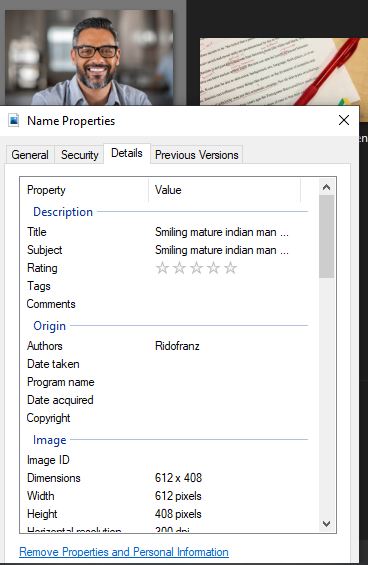
- Type the name of your photo in the title section (Use your real name)
- In the subject field, type your full name or job title.
- Rate the image 5 stars.
- Put some tags (include some keywords like “Job finding”, “Worker”, “Expert on Design”).
- You can skip typing in the rest of the fields.
- Click on apply and then ok.
Now your image is ready to go on your LinkedIn profile as you have completed all the steps to make the image as professional and optimized for Google as you can!
Remember: Profile or Headshot image is one of the important things on your LinkedIn profile, so make the photo as good as possible.
We hope you have enjoyed our complete guide on How To Take A Professional Headshot For Linkedin. Follow the steps and present yourself in an organized way to achieve your goals.